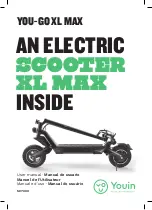05
Error Code
01
02
03
04
05
06
Definition
Controller failure
Communication failure
Hall element failure
Throttle failure
Brake failure
Motor failure
Odograph
Display
The Odograph position is displayed as ODO (Total mileage)3 seconds after the instrument is started, and
then it is switched to trip 3 seconds later.
Error Code Display
If the speed area of the display shows or flashes « OX », it indicates a malfunction of the scooter. Error code
meanings can be found below.
System Settings
In the power-on state, when the display shows the speed of 0
1
. Hold “ ”button and“ M ”button at the same for 3s to enter the setting interface.
2. Press“ M ”button to select P1-Speed Limit Setting or P2-Unit Setting.
3. Press“ ”button to enter the parameter modification state.
4. Press“ M ”button for parameter selection.
5. Hold “ ”button for 3s to save the parameter and return to the first setting interface.
6. Hold “ ”button for 3s to exit the setting interface.
P1: Speed Limit Setting
By modifying this value, you can set the maximum riding speed of your scooter. The selectable range of the
maximum speed setting value is 25km/h-32km/h(15MPH-20MPH).
P2: Speed Unit Setting
By modifying this value, you can set the unit of your scooter. 00 represents the metric system, and 01
represents the imperial system.