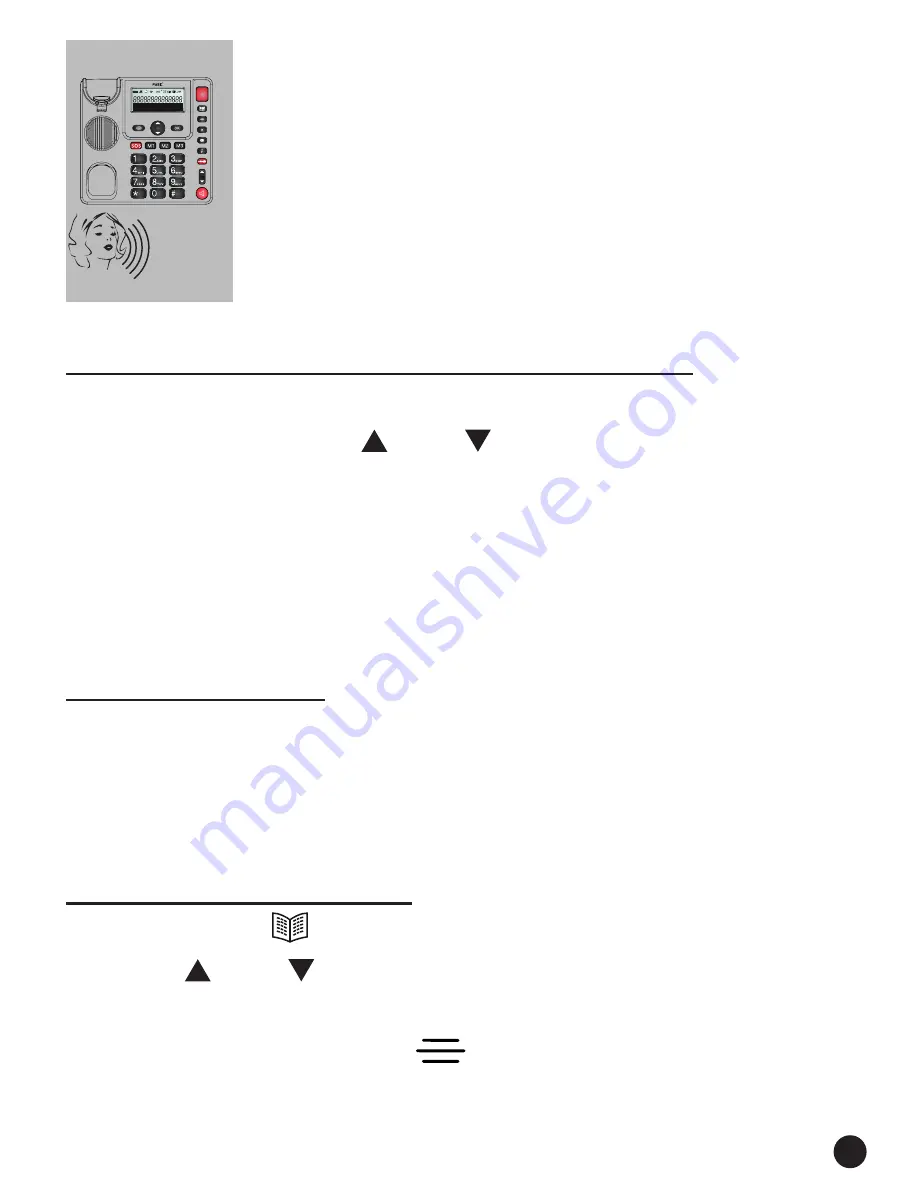
29
- you now have 5 seconds to speak
the name into the microphone
(or
you can release the
OK
button when
the recording takes less time)
to verify the name, it will be played
back once
To add or change a name at a later time:
See chapter 5 and select ‘NAME REC’.
Press
OK
and use and to look for the desired
memory.
Now follow the instructions described on the previ-
ous page.
8.3 Changing / correcting:
direct memories:
it’s not possible to change a direct memory; in this
case, you just need to program a new and correct
number in the place of the old number
phonebook memories:
1. press the button to open the phonebook
2. use and to select the desired memory
contact
3. press and hold the
button for at least 2 sec-
onds until the first digit of the telephone num
-
ber starts flashing
Summary of Contents for FX-3950
Page 1: ...USER S MANUAL FX 3950...


























