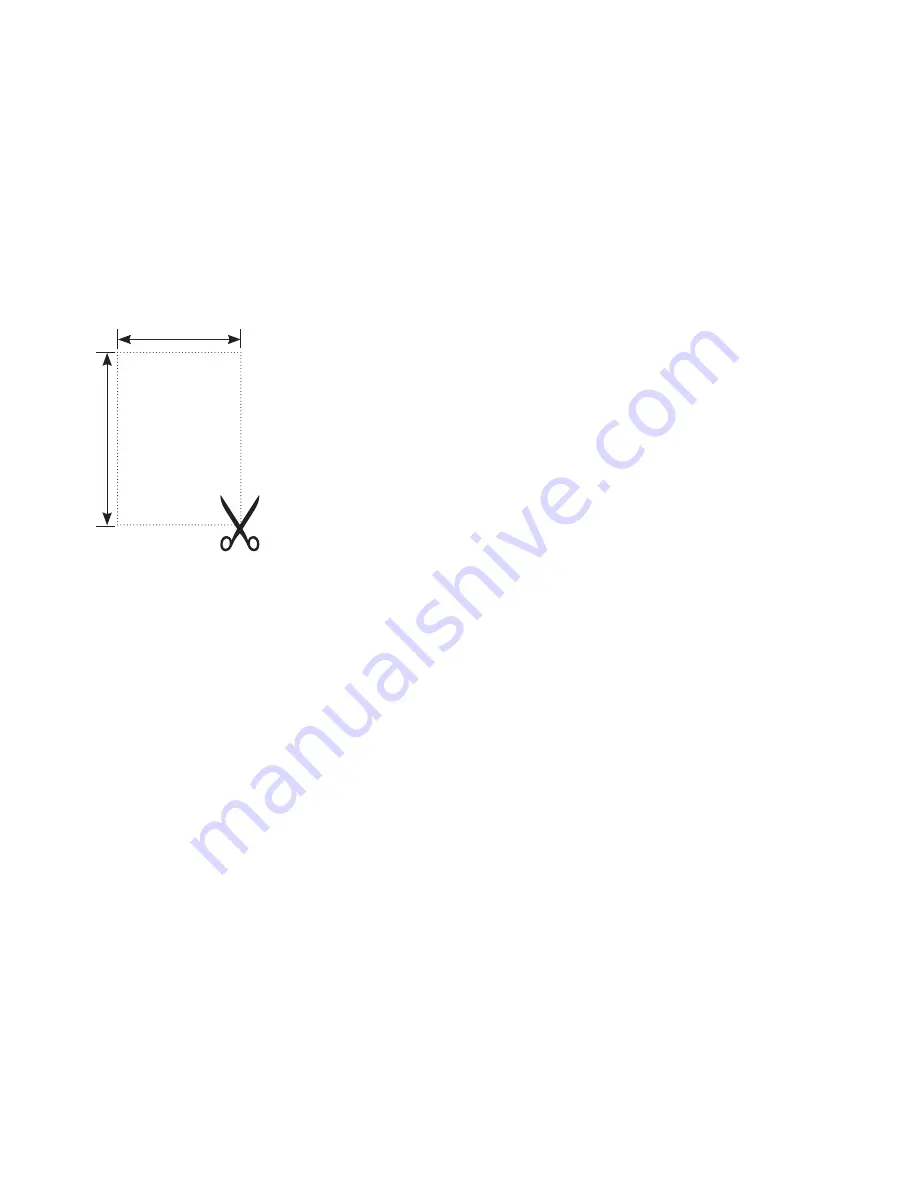
16
Replacing photos of photo buttons:
the frames of the photo buttons are provided
with an indentation at the sides; use this inden-
tation to lift up the frames with your fingernail
cut your photos to the dimensions 20mm wide x
28mm high
put your photo on the phone and replace the
frame over this button
instead of photos, you can also use logos or icons (for example, a
red cross for your doctor, a police car for the police, etc.).
Tips and remarks:
The phone uses the voltage of the telephone connectors to store the
memories, which means you don’t need to insert batteries. However,
make sure to keep the phone connected at all times. A brief interrup-
tion, e.g. for quickly moving the phone, is possible without losing the
memories.
A memory number may contain up to a maximum of 32 digits.
20mm
28mm
Summary of Contents for FX-3360
Page 1: ...USER S MANUAL FX 3360...
Page 2: ...2...





































