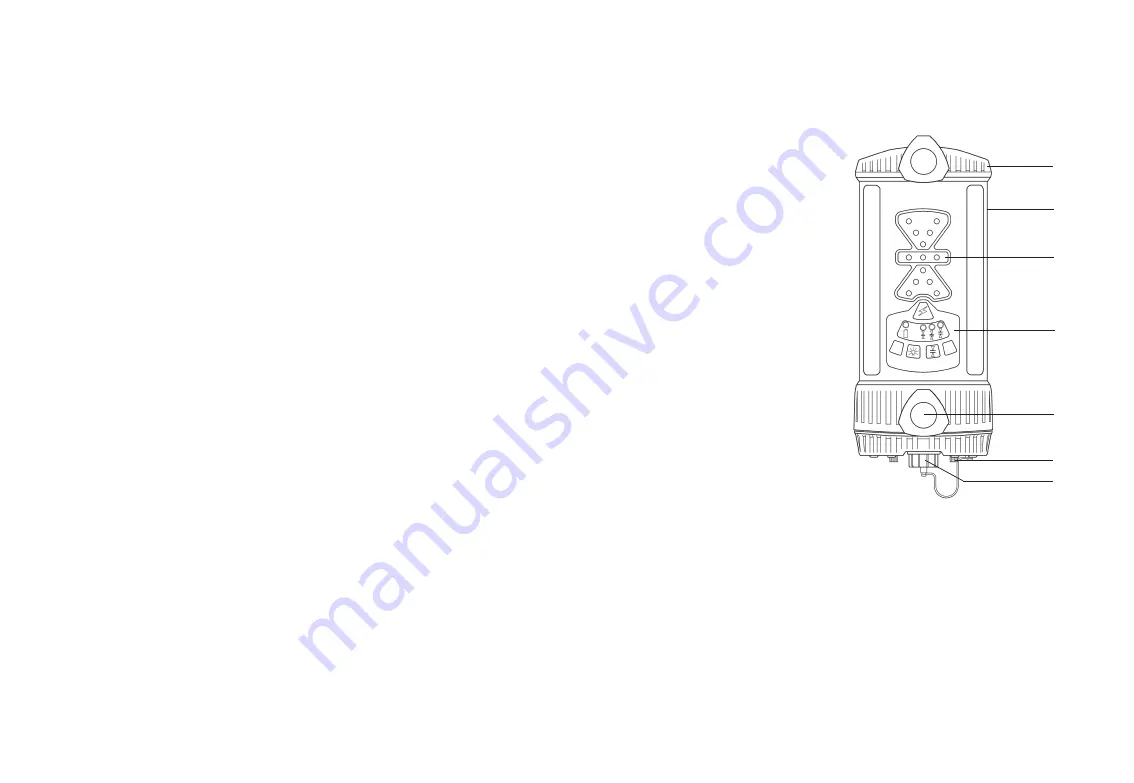
3
Controls and Displays
1. Aluminum cast upper and lower housing - strong and durable.
2. Polycarbonate center section
- houses the electronics and four
sets of photocells spaced at 90°
to allow 360° reception.
3. LED Display - highly visible
using super-bright diodes display
grade position. Green diodes
display on-grade and red diodes
display high and low.
4. Touch Panel - contains power,
deadband, and LED brightness
switches. Also displays low battery
warning and deadband selection.
Unmarked switches and switch
combinations provide additional
functions. Details can be found
in the operation section beginning
on page 6.
5. Mounting Knobs - attached to
heavy-duty stainless steel clamps
for quick mounting to pipe, square
tubing, or magnetic mount.
6. Access Screws - access to battery compartment for replacement
of alkaline or rechargeable batteries.
7. Accessory Connector and Dust Cap - allows cable connection of
optional remote display, machine power cable, or control box cable
for automatic control. Connector is also used to charge rechargeable
batteries.
4
5
6
3
1
2
7
14
Maintenance and Care
The user of this product is expected to follow all operating and safety
instructions of this manual and of the machinery operator's manual.
Perform periodic checks of the product's performance. The manufacturer
or its representatives assume no responsibility for results of the use of
this product including any direct, indirect, consequential damage, and
loss of profits. Check your work frequently.
The Laser Receiver was shipped in a protective carrying case. If the
unit is transported from job to job inside its protective case and normal
instrument precautions are followed, the unit will provide many years
of service.
Do not wipe dust or dirt off the laser receiver with a dry cloth as scratching
could occur, possibly damaging these surfaces. Use only a good quality
glass cleaner with a soft cloth on all external components. If these
surfaces have hardened concrete or other materials on them, take the
system to your Authorized Service Center for cleaning.
If the system will not be used for a 30 day period or more, it is
recommended to remove the batteries from the receiver.
Refer to your state or local requirements for the disposal of batteries.
Be sure to dispose of all batteries properly.





































