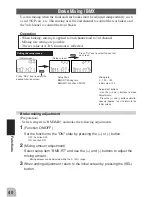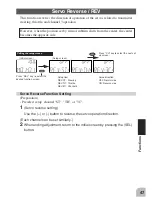46
Functions
センターを出すため
に使用する
Subtrim / SBT
Use this function to adjust the neutral position of the steer-
ing, throttle and channel 3 servos.
Subtrim shifts the entire servo travel range in the set direc-
tion.
Use to adjust the neutral position
Subtrim adjustment
(Preparation)
-Set the steering and throttle digital trims to the neutral "0" position. Set CH3 to the
center "0" position.
- Preselect setup channel "ST", "TH", or "3C".
1
(Subtrim adjustment)
Use the (+) or (-) button to adjust the center.
(Each channel can be set similarly.)
2
When ending adjustment, return to the initial screen by pressing the (SEL)
button.
(Initial screen)
Press "SEL" key to select the
desired function screen.
Calling the setup screen
(Setup screen)
Press "CH" key to select the next set-
up screen.
Setup Item
SBT-ST : Steering
SBT-TH : Throttle
SBT-3C : Channel 3
Subtrim position
L.F.U 100% ~ 0 ~ R.B.D 100%
Initial value: 0%
Adjustment buttons
- Use the (+) and (-) buttons to make
adjustments.
- Press the (+) and (-) buttons simulta-
neously (approx. 1 sec) to return to
the initial screen.