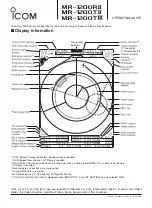Media Player Connection
CAUTION
You may need to remove the media player from a sleeve or case to fit inside the
dock.
Insert the media player with the display facing up.
Never force the media player into the dock.
Be careful when removing the media player from the dock, because the surfaces
may be warm.
Always disconnect your media player from the stereo when not in use and do not
leave it in your vessel. This helps reduce the risk of theft and damage from
extreme temperatures.
Do not remove the media player or use your stereo in a distracting manner while
operating the vessel. Check and obey all marine laws in association with use.
The stereo accepts a variety of media players, including smartphones and other
mobile devices. You can connect a compatible media player using a Bluetooth
wireless connection or a USB connection to the integrated docking station (UD
models only), to the USB cable on the back of the stereo, or to an optional UNI-
Dock external media dock.
NOTE: If you connect an Apple
®
media player to the USB port on the stereo, you
must either disable Bluetooth on the media player, or unpair the Bluetooth
connection from the stereo to avoid possible media-playback issues.
Connecting a Media Player Using the Dock
You can connect a compatible media player using the universal dock built into
the UD models.
1
Slide the button on the top of the stereo, and pull down to open the door.
2
Slide out the device tray.
3
Insert the adapter cable
À
into the USB port
Á
.
NOTE: You can connect a USB flash drive directly to the USB port.
4
Connect the adapter cable to the media player
Â
, and place it in the device
tray.
NOTE: If you are connecting an Android
™
device to the stereo, you should
unlock the device before connecting the adapter cable.
5
Slide in the device tray, and close the door.
Media Player Compatibility
If you have a UD model, you can use the included adapter cables to connect
popular media players to the internal docking station or the connector on the
back of the stereo. If you have an AV model, you can use the USB cables that
came with your media player to connect the player to the connector on the back
of the stereo.
Only media players with ports on the bottom, not on the sides, fit in the docking
station. Media players larger than 144 × 71 × 13 mm (5.67 × 2.80 × 0.52 in.) do
not fit in the docking station.
4
Quick Start Manual
DRAFT
Summary of Contents for MS-UD/AV755 Series
Page 55: ...D R A F T...