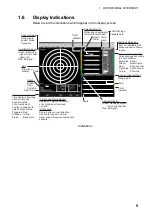2. SONAR OPERATION
19
2.4.3
Choosing line/symbol color
The default line/symbol color is white. However, you may choose line/symbol
color as desired. Choose Line/Symbol Color from the Draw menu, and the dialog
box shown below appears. Choose the desired color and then click the OK
button.
Color dialog box
2.4.4
Clearing line/symbol art
Clearing all symbols
Place the cursor on a symbol and then double-click the left mouse button.
Clearing a line
Place the cursor on the ending point of the line you wish to erase and then
double-click the left mouse button.
Clearing all symbol/line art
Choose Clear line Art from the Draw menu.
Stopping drawing
The Stop Drawing command in the Draw menu is used to quit any drawings.
Summary of Contents for TS-331A
Page 1: ...WIRED TRAWL SONAR TS 331A ...
Page 8: ...vi This page intentionally left blank ...
Page 42: ...4 DEPTH TEMPERATURE DISPLAY 34 This page intentionally left blank ...
Page 48: ...5 MENU DESCRIPTION 40 This page intentionally left blank ...