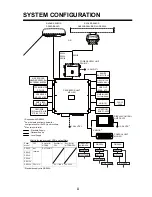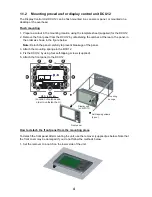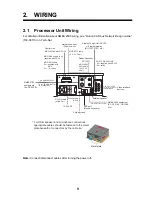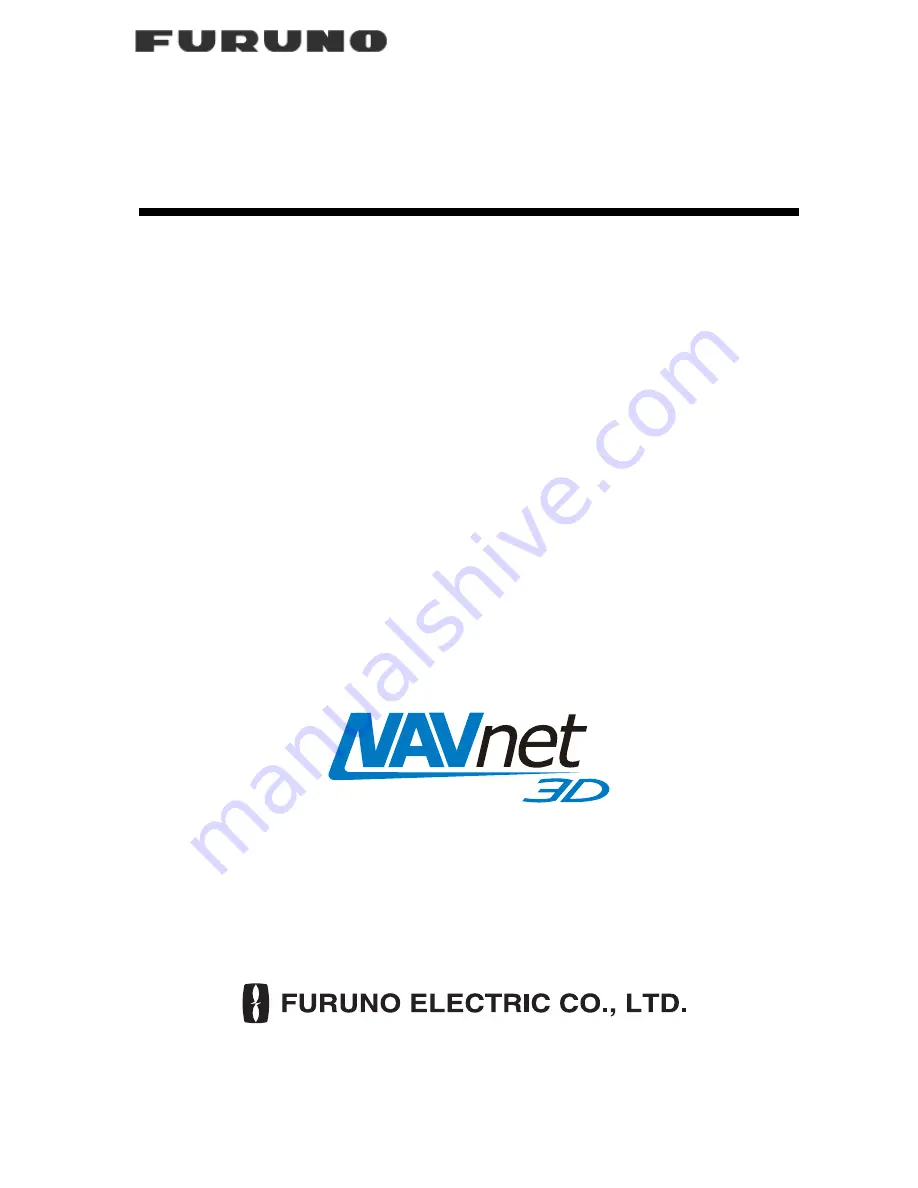
Installation Manual
Multi Function Display
Model
MFDBB
SAFETY INSTRUCTIONS ............................................................................ i
SYSTEM CONFIGURATION ....................................................................... ii
EQUIPMENT LISTS.................................................................................... iii
1. MOUNTING............................................................................................ 1
1.1
Mounting the Control Unit.............................................................................................1
1.2
Mounting the Processor Unit ........................................................................................7
2. WIRING .................................................................................................. 9
2.1
Processor Unit Wiring...................................................................................................9
2.2
Control Unit Wiring .....................................................................................................14
3. SETTING UP THE EQUIPMENT ......................................................... 15
3.1
Setup for Single MFD in the Network .........................................................................16
3.2
Setup for Multiple MFDs in the Network .....................................................................30
PACKING LISTS...................................................................................... A-1
OUTLINE DRAWINGS............................................................................. D-1
INTERCONNECTION DIAGRAM ............................................................ S-1
www.furuno.com
All brand and product names are trademarks, registered trademarks or their respective holders.
Summary of Contents for MFDBB
Page 2: ......
Page 42: ...8 Aug 2012 Y NISHIYAMA ...
Page 43: ...Jun 27 07 R Esumi ...
Page 44: ...Oct 22 07 R Esumi ...
Page 45: ...Oct 22 07 R Esumi ...
Page 47: ......