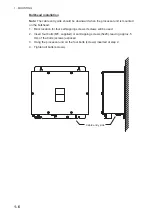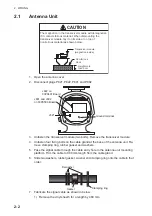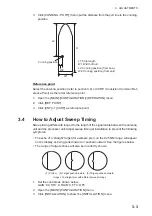1. MOUNTING
1-6
Bulkhead installation
Note:
The cable entry side should be downward when the processor unit is mounted
on the bulkhead.
1. Mark location for four self-tapping screws if screws will be used.
2. Insert four bolts (M5, supplied) or self-tapping screws (5x20), leaving approx. 5
mm of the bolts (screws) exposed.
3. Hang the processor unit on the four bolts (screws) inserted at step 2.
4. Tighten all bolts (screws).
Cable entry side
Summary of Contents for FR-1908V-BB
Page 2: ...Installation Manual This page is intentionally left blank...
Page 6: ...EQUIPMENT LISTS iv This page is intentionally left blank...
Page 14: ...1 MOUNTING 1 8 This page is intentionally left blank...
Page 30: ...3 ADJUSTMENTS 3 8 This page is intentionally left blank...
Page 40: ...11 Dec 2018 H MAKI D 1...
Page 41: ...D 2 2 Nov 2017 H MAKI...
Page 42: ...D 3 2 Nov 2017 H MAKI...