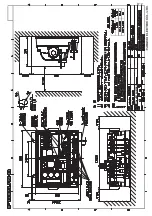3. INITIAL SETTINGS
3-10
4. Press and hold the [OK] button for approximately ten seconds.
The service advanced menu for external sounder appears.
5. Select [Shared Settings] to open the [Shared Settings] menu.
6. Select [External Fish Finder] to [On] and select fish finder type (DFF3/ DFF1-
UHD).
Note:
The main transceiver’s TX trigger setting should be ‘Off’ while this external
TX trigger is set ‘On’.
7. Select the transducer type from menu for DFF3, or set the transducer parameters
for DFF1-UHD
Refer to the procedure for paragraph 3.4.1
8. Select [OK] to close the menu.
3.5
Calibration Setting
The calibration menu allows you to calibrate various settings. You can set the calibra-
tion for main system’s transducer and external sounder’s transducer.
3.5.1
Calibration for main system transducer
1. Select the [Advanced Settings] icon (
) from the InstantAccess bar
™
and se-
lect the [Advanced Setting] icon (
) from the expanded menu bar.
2. Select [Calibration] from the [System] menu.
The [Calibration] menu appears.
xx.xx
Summary of Contents for FCV-2100
Page 6: ...EQUIPMENT LISTS iv This page is intentionally left blank...
Page 14: ...1 MOUNTING 1 8 This page is intentionally left blank...
Page 46: ...3 INITIAL SETTINGS 3 18 This page is intentionally left blank...
Page 52: ...16 Nov 2015 H MAKI 16 Nov 2015 H MAKI...
Page 53: ...17 Nov 2015 H MAKI 17 Nov 2015 H MAKI...
Page 54: ...26 Feb 2016 H MAKI 26 Feb 2016 H MAKI...
Page 55: ...17 Nov 2011 Y NISHIYAMA 17 Nov 2011 Y NISHIYAMA...
Page 56: ...17 Nov 2011 Y NISHIYAMA 17 Nov 2011 Y NISHIYAMA...
Page 57: ...17 Nov 2011 Y NISHIYAMA 17 Nov 2011 Y NISHIYAMA...
Page 58: ...8 Mar 2016 H MAKI...