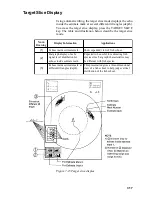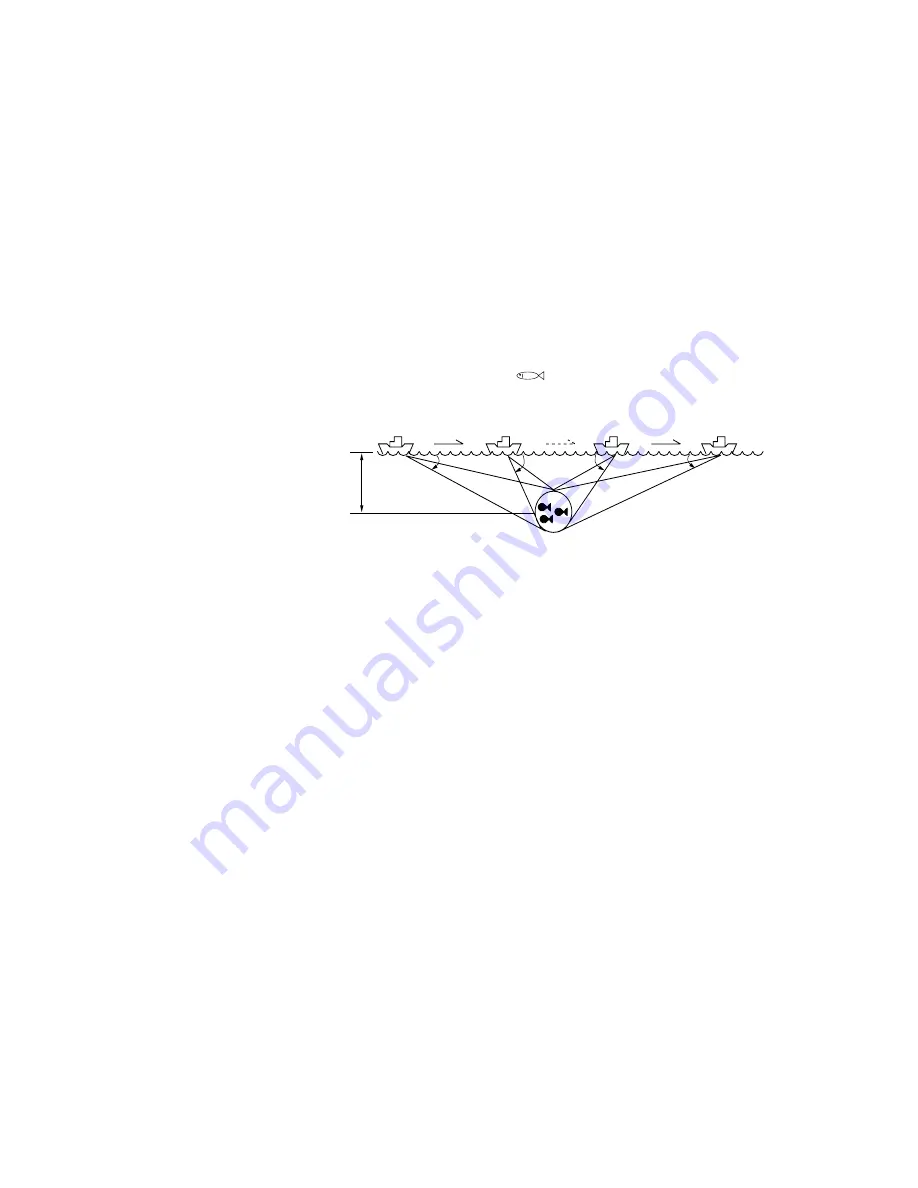
7-2
Tracking a Fish School (target lock)
Target lock, which requires speed and heading inputs, automati-
cally tracks an important fish school so that you wonít lose sight
of it on the display screen. Two types of target lock are avail-
able: Target Mark or Fish. One may be selected on the SYS-
TEM menu.
Tracking a fish school
1. Operate the trackball to place the trackball mark on fish school
you want to track.
2. Press the [TARGET LOCK] key to light the lamp above it.
The target lock mark (
.
) appears on the fish school and
tracking begins.
Depth
60
°
60
°
A
B
C
D
Figure 7-2 Target lock mark and target lock data
Note 1: Range offset is applied to both shipís movement and
fish school movement on the screen. Tilt angle is not offset.
Note 2: When the target goes out of the tilt angle range the
lamp above the [TARGET LOCK] key blinks, and then target
lock is cancelled.
3. To cancel target lock, press the [TARGET LOCK] key again.
Summary of Contents for CSH-23
Page 1: ...COLOR SCANNING SONAR MODEL CSH 23 24 ...
Page 8: ...This page is intentionally left blank ...
Page 10: ...viii System Configuration ...
Page 26: ...This page is intentionally left blank ...
Page 40: ...This page is intentionally left blank ...
Page 56: ...This page is intentionally left blank ...
Page 74: ...This page is intentionally left blank ...
Page 82: ...This page is intentionally left blank ...
Page 94: ...This page is intentionally left blank ...
Page 104: ...This page is intentionally left blank ...