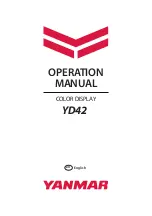2-10
2.13 Selecting the Display
Mode
The display mode may be selected with the
[DISP MODE] key. Four modes are
available (with navigation input): Normal,
Window, Nav Data, and
Nav Data.
Each time the key is pressed the display
mode changes in one of the sequences
shown below, depending on equipment
connected and menu settings.
Window Display
Nav Display
WIDE / ZOOM
ON / OFF
VRM EBL +CURSOR
**.** NM ***.*˚R ***.**NM ***.*˚ R
VRM EBL +CURSOR
**.** NM ***.*˚R ***.**NM ***.*˚ R
ZOOM
VRM EBL +CURSOR
**.** NM ***.*˚R ***.**NM ***.*˚ R
WIDE / ZOOM
ON / OFF
Window Display
Nav Display
VRM EBL +CURSOR
**.** NM ***.*˚R ***.**NM ***.*˚ R
ZOOM
Window display
(Zoom or Wide)
Normal
Window
Nav Data
Nav Data
Nav data
Figure 2-11 Display modes