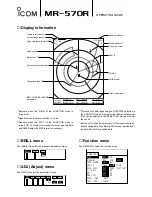35
J55 (NMEA)
SPU9180
TLL, RSD
J61
Navaid
Echosounder
Video plotter
MODEL 841 M2
The position data from navaid can be
used for the echosounder if a video
plotter is not connected.
Procedure
1. Unfasten the nuts fixing the waterproof con-
nector to remove the covers of the power and
display unit.
2. Remove all connectors from SPU Board
(SPU-9180).
3. Unfasten three screws to remove the board.
4. Remove JP3, R91 and R92 on the parts side
of SPU Board.
JP3
JP4
CR14
R90
R91
R93
R94
Q15
R95
Q16
R92
R91
Remove R91 and R92.
Remove JP3.
SPU-9180
Parts side
5. Add jumper wire between J55 pin #3(RXD-
H) and J61 pin #1(TXD-H).
6. Add a jumper wire between J55 pin #4(RXD-
C) and J61 pin #5(SHIELD).
JP3
JP4
CR14
R90
R91
R93
R94
Q15
R95
Q16
R92
R91
Add the jumper wire between J61#1 and J55#3.
Add the jumper wire between J61#5 and J55#4.
J61
5
1
4
3
J55
R69
C27
R70
7. Connect the NMEA cable to the connector
assy (03-1796/5P, supplied with radar) as
shown the figure on next page.
8. Connect the 5P connector to J51 on SPU
Board.
9. Replace the covers removed in step 1.
10.
Connect navaid and other equipment to
radar.
11.
Turn on the radar and confirm that NAV
data in properly received at the radar and ex-
ternal equipment.
5.3 Installation Check List
After completing the installation it is a good
idea to check for proper installation. Follow
the checklist below and tick boxes to show
proper completion.
❒
Is the vent tube on the antenna housing on
the stern side?
❒
Are the four bolts for fixing the radome tight-
ened?
❒
Is the signal cable waterproofed at the ra-
dome base?
❒
Is the signal cable secured against a mast or
bulkhead?
❒
Is the cable gland or cable entry on the
deck fully waterproofed?
❒
Are the connections to the battery of
correct polarity?
❒
Are all the antenna and display units
grounded?
❒
Are all connectors at the rear of the display
unit fastened securely?
CAUTION
If it is necessary to open the display unit, be sure
the rear cover is fitted to the front chassis
properly when closing the rear cover. When
reassembling, first turn off the unit and then
press the center of the rear cover to plug in the
multipin connector on the rear cover.