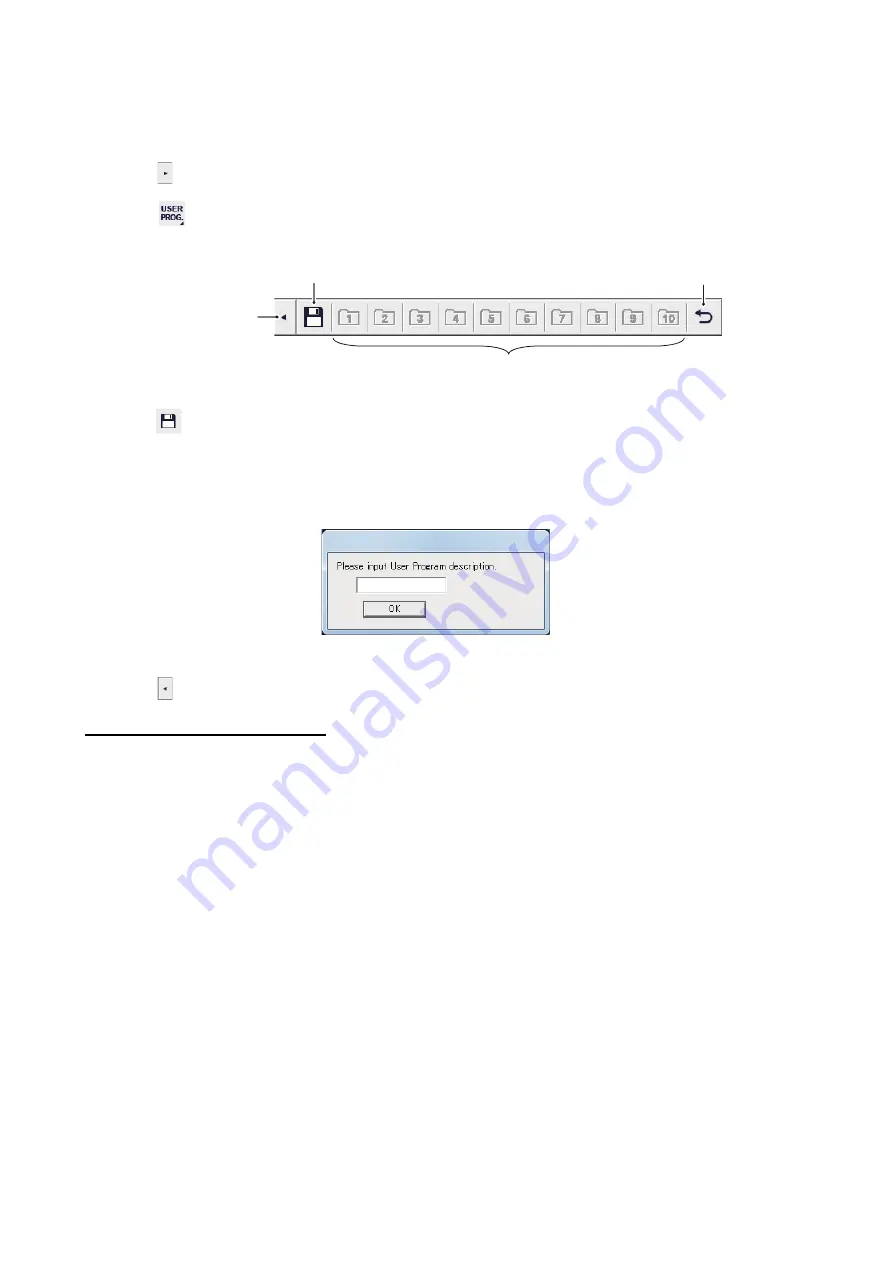
2. UPPER USER MENU
17
2.8
User Program
You can save up to 10 shortcut programs for views including the view arrangement.
1. Click
to show the upper user menu.
2. Click
to open the user program menu.
3. Click .
4. Click a user program number icon. The caution message "Are you sure to change registered
settings?" appears.
5. Click [Yes]. The following dialog box appears.
6. Enter the comment for the user program (max. 64 characters) and then click [OK].
7. Click
to hide the upper user menu.
How to select a user program
Open the user program menu and then click the user program number icon among the registered
numbers. The selected program number is displayed at the top right of the screen (see
section 1.2.5).
Save icon
Return icon: Returns to
the upper user menu.
User program number icons
(Unregistered number icons are displayed in gray.)
Close the menu.
Summary of Contents for 3D Sonar Visualizer F3D-S
Page 1: ...3D Sonar Visualizer F3D S OPERATOR S MANUAL www furuno com Model Option for FSV 25 FSV 25S ...
Page 2: ......
Page 30: ......
Page 31: ......

























