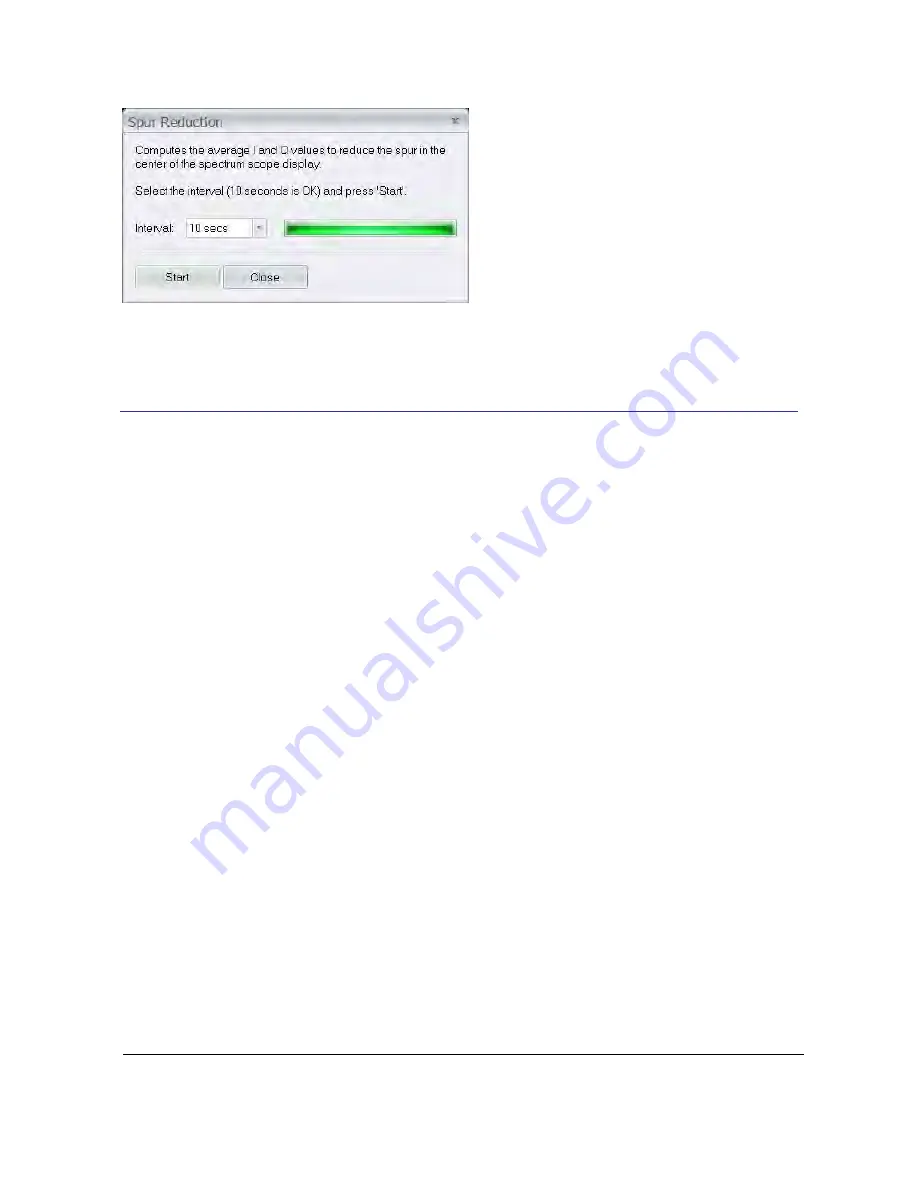
FUNcube Dongle
Copyright 2011
Page 7 of 23
After the analysis is complete press
Close
, the original input gain is restored to the value prior to
selecting this option.
2.4 Image Rejection
Another problem with soundcard-based SDR solutions is images – select
Image Rejection
from
the
Options
dropdown in the FUNcube Dongle pane and follow the instructions.






















