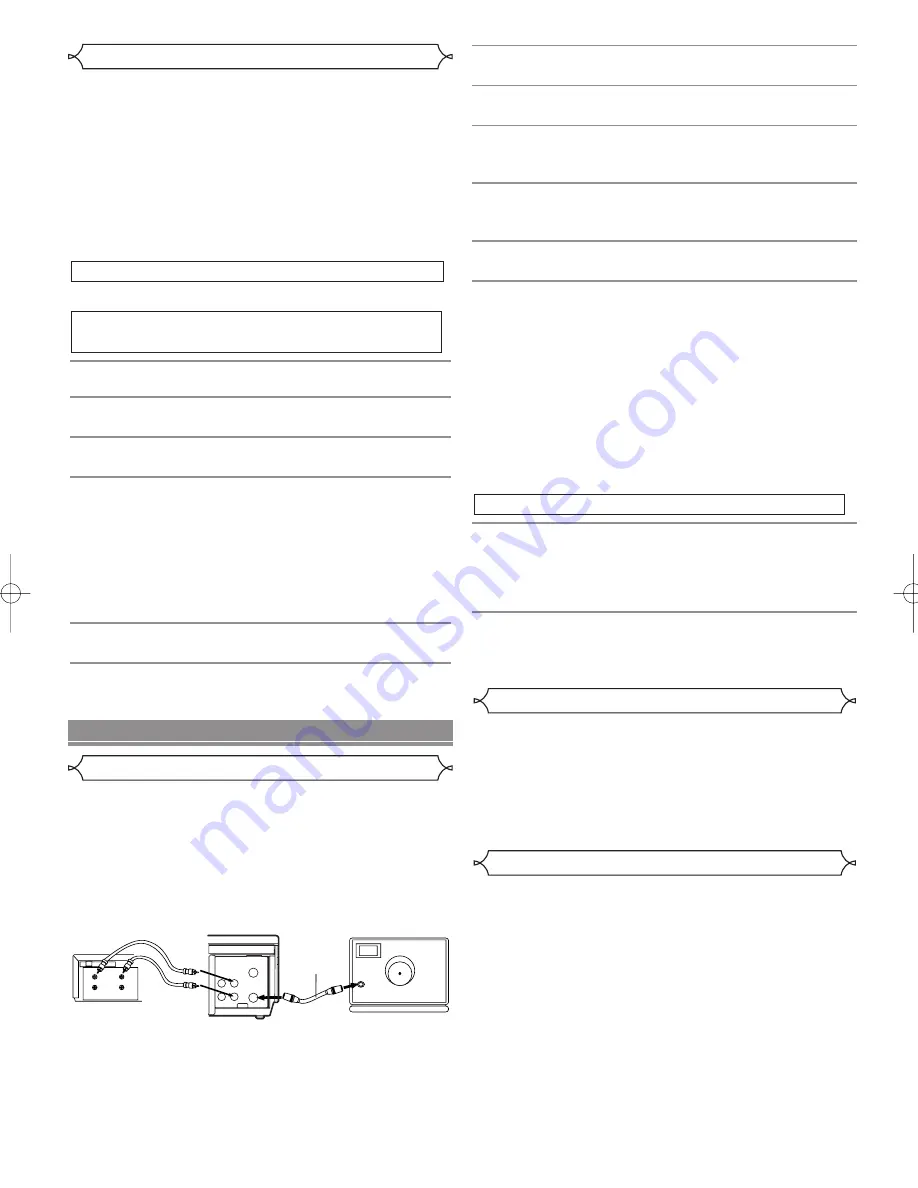
– 6 –
EN
You can make copies of video tapes made by friends or
relatives for your enjoyment.
Warning:
Unauthorized recordings of copyrighted video
tapes may be an infringement of copyright laws.
Connect the recording VCR(this unit), the playing VCR
(another source) and your TV using the following diagram.
ANT in
[TV set]
(Use for monitoring)
RF cable
(supplied)
VIDEO
AUDIO
IN
OUT
OUT
IN
ANT
[Playing VCR]
(another source)
Audio/Video cables
(not supplied)
IN
OUT
AUDIO
VIDEO
[Recording VCR]
(this unit)
IN
OUT
When a tape has reached the end during recording, play-
back, or fast-forward, the tape will automatically rewind to
the beginning. After rewinding finishes, the VCR will eject
the tape and turn itself to off.
• The VCR will not rewind the tape automatically during
timer recording or One Touch Recording.
• This shows the elapsed recording or playback time in
hours, minutes, and seconds. (The displayed time will
not change during blank portions on the tape.)
• The indication will appear when the tape is rewound fur-
ther than “0:00:00” on the tape counter.
SPECIAL FEATURES
Auto Rewind
1
Turn on the TV and set the TV to channel 3.
If
channel 3 is already occupied for broadcasting,
change the RF output to CH 4, and change the TV
channel to CH4. (See “RF Output Channel” on page
3 for the detail.)
2
Press [VCR/TV] on the remote control of the
recording VCR so that the VCR/TV indicator
comes on.
To Monitor the Recording
• If there is a power failure or the VCR is unplugged for
more than 30 seconds, the clock setting and all timer
settings will be lost.
• If the tape runs out before the end time, the VCR will
switch to the Stop mode immediately, eject the tape and
the VCR power will be turned off. The TIMER indicator
will flash.
• If a tape is not in the VCR or does not have the safety
tab, the TIMER indicator flashes and timer recording
cannot be performed. Please insert a recordable tape.
Press [STOP/EJECT]
on the VCR
.
1
Turn the power on
by pressing [POWER].
2
Select main menu
by pressing [MENU].
3
Select "TIMER PROGRAMMING"
by pressing
[PLAY] or [STOP]. Then, press [F.FWD].
4
Select the program number which you want to
check
by pressing [PLAY] or [STOP]. The details of
the selected program appears on the TV screen.
• Go to the digit you want to change by pressing
[F.FWD] or [REW]. Then, enter correct numbers by
pressing [PLAY] or [STOP].
• You may cancel the entire program by pressing
[REW] during the program number flashes.
5
Press [C.RESET/EXIT] to exit.
6
Press [POWER] to return to timer stand-by
mode.
To Check, Correct, or Cancel an Automatic
Timer Program
To Stop an Automatic Timer Program already started
Hints for Timer Recording
1
Insert a pre-recorded tape into the playing VCR.
2
Insert a tape with its safety tab into the record-
ing VCR.
3
Press [SPEED] on the remote control of the
recording VCR to select the desired recording
speed (SP/SLP).
4
Select the “Line-in” position on the recording
VCR. See page 3, under “Using AUDIO/VIDEO
Input Jacks”.
5
Press [RECORD] on the recording VCR.
6
Begin playback of the tape in the playing VCR.
• For best results during dubbing, use the VCR’s front
panel controls whenever possible. The remote control
might affect the playing VCR’s operation.
• Always use video-quality shielded cables with RCA-
type connectors. Standard audio cables are not recom-
mended.
• You can use a video disc player, satellite receiver, or
other audio/video component with A/V outputs in place
of the playing VCR.
Copying a Video Tape
Real Time Tape Counter
HD3R0UD.QX33 03.1.27 2:35 PM Page 6








