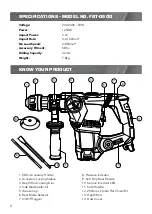9
CHOOSING AN OPERATION MODE
The Full Boar FBT-0500 has 4 different operating modes: drilling, hammer drilling, chiselling
with fixation and chiselling without fixation. Follow the below instructions to select your
desired mode of operation.
Hammer Drilling
Rotate the side mode selector to the
drill icon, and rotate the rear mode
selector to the hammer icon. This
setting is recommended for use when
drilling holes in concrete and other
masonry products. The hammer
action will be in operation while
simultaneously the drill bit rotates.
Chiselling (free rotation)
Rotate the side mode selector to the
free rotation chiselling mode & rotate the
rear mode selector to the hammer icon.
This setting is helpful when you want to
have the chisel in a particular position.
The bit will stop rotating once contact is
made with the material, or you can rotate
the bit by hand. Once you have found
the ideal position, you can change to
chiselling (locked) for continual use.
Drilling
Rotate the side mode selector to the
drill icon, and rotate the rear mode
selector to the no hammer icon.
This setting is recommended for use
when you desire the accessory to
rotate without hammer action. Ideal
for drilling into timber or steel when
correct accessories for such materials
are used.
Side Mode
Selector
Rear Mode
Selector
Chiselling (locked)
Rotate the side mode selector to the
chisel icon, and rotate the rear mode
selector to the hammer icon. This
setting is recommended for use when
you desire a hammer action without
the accessory rotating which is ideal
for “chiseling or chipping” away at
masonry products, pick or chisel
accessory bits should be used.
Summary of Contents for FBT-0500
Page 15: ...15...