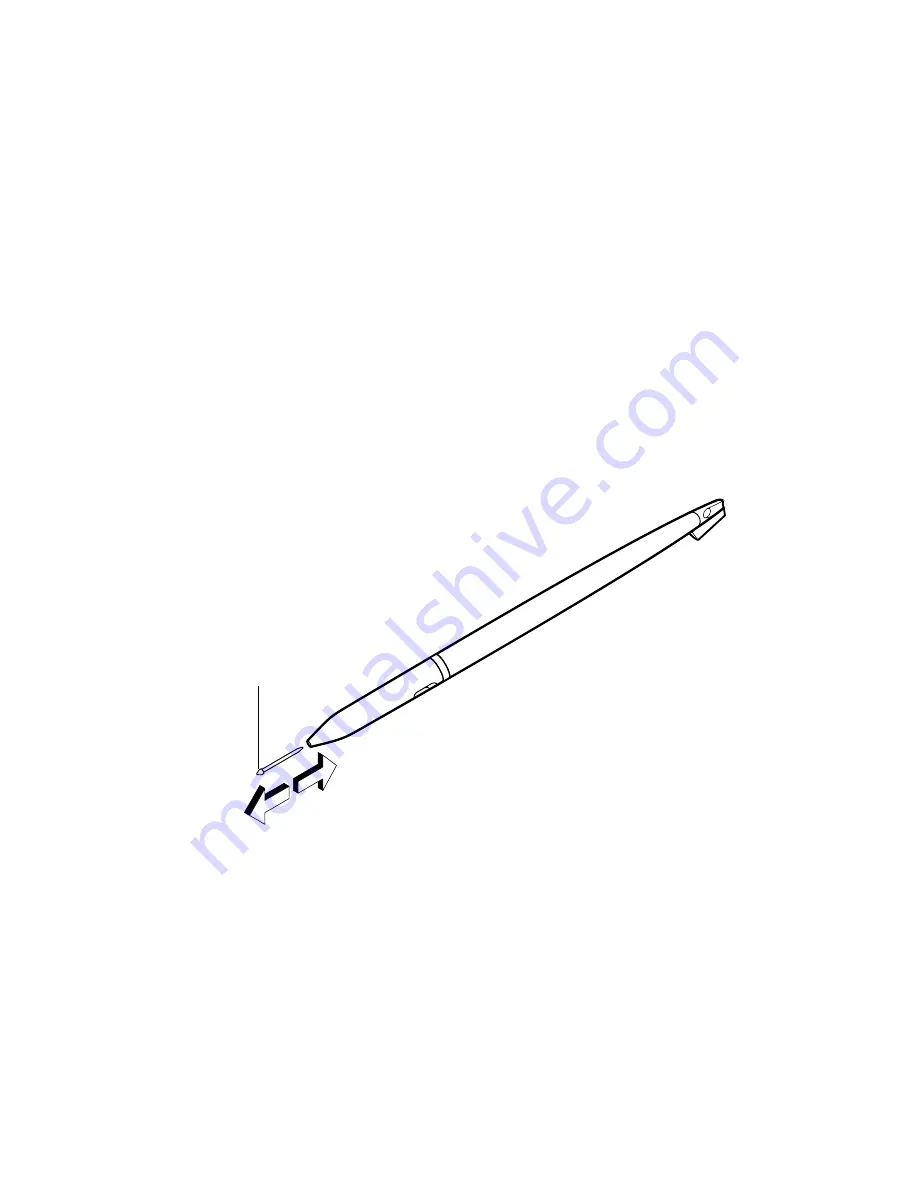
Replacing the Pen Tip
3-3
Replacing the Pen Tip
3
The pen tip is made of a soft plastic material. With use, the pen tip may become worn
or may pick up particles of dust or dirt that can scratch the display screen. Also, a
damaged or warped pen tip may not move freely, causing unpredictable results
when using the pen. If your pen exhibits any of these problems, replace the pen tip.
To do so:
1. Remove the pen tip by pulling it straight out of the pen.
2. Insert a new pen tip into the pen until it fits snugly.
You can now use the pen. Spare pen tips are included in the pen kit supplied with
the Stylistic 1200 pen tablet. Contact your local help desk or reseller to obtain a new
pen tip if one is not available.
Note:
The pen tip is held in the pen by friction. Removing and reinserting the pen tip
repeatedly will wear out the pen tip and it may fall out of the pen.
Replacing the Pen Tip
Pen Tip
Summary of Contents for Stylistic 1200
Page 1: ...Stylistic 1200 Pen Tablet User s Guide ...
Page 6: ...vi ...
Page 14: ...1 8 Getting Started ...
Page 38: ...Index 4 ...










































