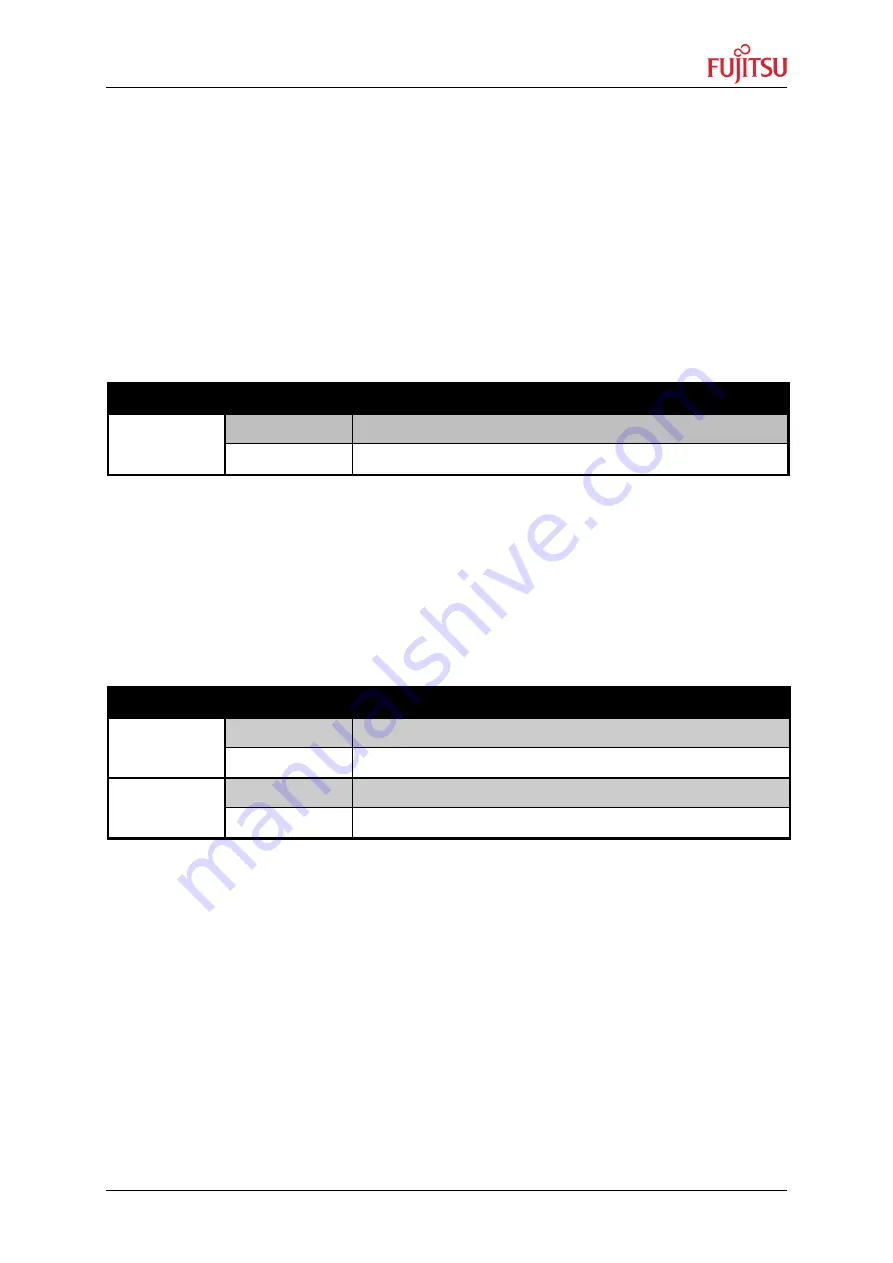
Chapter 4 Jumpers and Switches
© Fujitsu Semiconductor Europe GmbH
- 17 -
UG-910097-11
4.11 Non-Maskable Interrupt (NMI) (SW9)
SW9
The user can generate a NMI interrupt by pressing SW9.
4.12 Analog Video Input (JP15)
The Analog Video Input signal for can either be given through the Video Connector (X12) or
through header J4.
JP15
Selects the source of video signal i.e. X12 or J4 (See 5.6 and 5.4)
Jumper
Setting
Description
JP15
1-2
Video Input Source is X12
2-3
Video Input Source is J4
Table 11. Jumper Settings for Analog Video Input.
4.13
CAN ‘A’ (JP16, JP17)
The CAN ‘A’ interface is connected to CAN channel 0 of the MCU.
JP16
This jumper connects
the CAN ‘A’ interface (RXD) to the MCU.
JP17
This jumper connects the CAN ‘A’ interface (TXD) to the MCU.
Jumper
Setting
Description
JP16
Closed
RXD line of CAN ‘A’ connected to MCU’s RX0 (pin 107)
Open
RXD line of CAN ‘A’ NOT connected to MCU
JP17
Closed
TXD line of CAN ‘A’ connected to MCU’s TX0 (pin 106)
Open
TXD line of CAN ‘A’ NOT connected to MCU
Table 12. Jumper Settings for CAN 'A' usage.
4.14
UART ‘A’ and USB ‘A’ (JP18, JP19, JP20, JP21, JP22, JP23, JP28, JP29)
UART
’A’ (X14) and USB ’A’ (X16) can both be connected to MFS0 or LIN-UART4 of the
MCU. Please, ensure that you always use MFS0 of the MCU for programming.
JP18
This jumper connects the RxD signal to the RS232 or the LIN transceiver.
JP19
With this jumper the request to send (RTS) or the clear to send (CTS) signal of the
SUB-D connector can be selected (also see JP21).
JP20
This jumper connects the TxD signal to the RS232 or the LIN transceiver.
JP21
With this jumper the data terminal ready (DTR) or the request to send (RTS) signal
of the SUB-D connector can be connected to R2 IN of the RS232 transceiver.













































