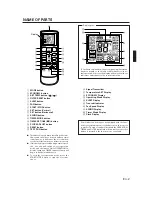En-4
To Select Mode Operation
1
Press the START/STOP button.
The indoor unit’s OPERATION Indicator Lamp (red) will light.
The air conditioner will start operating.
2
Press the MODE button to select the desired mode.
Each time the button is pressed, the mode will change in the following
order.
AUTO
COOL
DRY
HEAT
FAN
About three seconds later, the entire display will reappear.
To Set the Room temperature
Press the SET TEMP. button.
button:
Press to raise the thermostat setting.
button:
Press to lower the thermostat setting.
●
Thermostat setting range:
AUTO .................................. 18-30 °C
Heating ............................... 16-30 °C
Cooling/Dry ........................ 18-30 °C
The thermostat cannot be used to set room temperature during the FAN mode (the
temperature will not appear on the Remote Control Unit’s Display).
About three seconds later, the entire display will reappear.
The thermostat setting should be considered a standard value, and may differ
somewhat from the actual room temperature.
To Set the Fan Speed
Press the FAN button.
Each time the button is pressed, the fan speed changes in the following order:
AUTO
HIGH
MED
LOW
QUIET
About three seconds later, the entire display will reappear.
When set to AUTO:
Heating :
Fan operates so as to optimally circulate warmed air.
However, the fan will operate at very low speed when the temperature
of the air issued from the indoor unit is low.
Cooling :
As the room temperature approaches that of the thermostat setting,
the fan speed becomes slower.
Fan
:
The fan runs at the low fan speed.
The fan will operate at a very low setting during Monitor operation and at the
start of the Heating mode.
QUIET Operation
When set to Quiet:
QUIET operation begins. The indoor unit’s airflow will be reduced for quieter opera-
tion.
●
QUIET operation cannot be used during Dry mode. (The same is true when dry
mode is selected during AUTO mode operation.)
●
During Quiet operation, Heating and Cooling performance will be reduced some-
what. If the room does not warm up/ cool down when using QUIET Operation,
please adjust the air conditioner’s Fan Speed.
OPERATION
s
s
s
s
s
s
s
s
t
t
Example:
When set to COOL.
Example:
When set to 26 °C.
Example:
When set to AUTO.
Summary of Contents for Remote Control
Page 13: ... ...