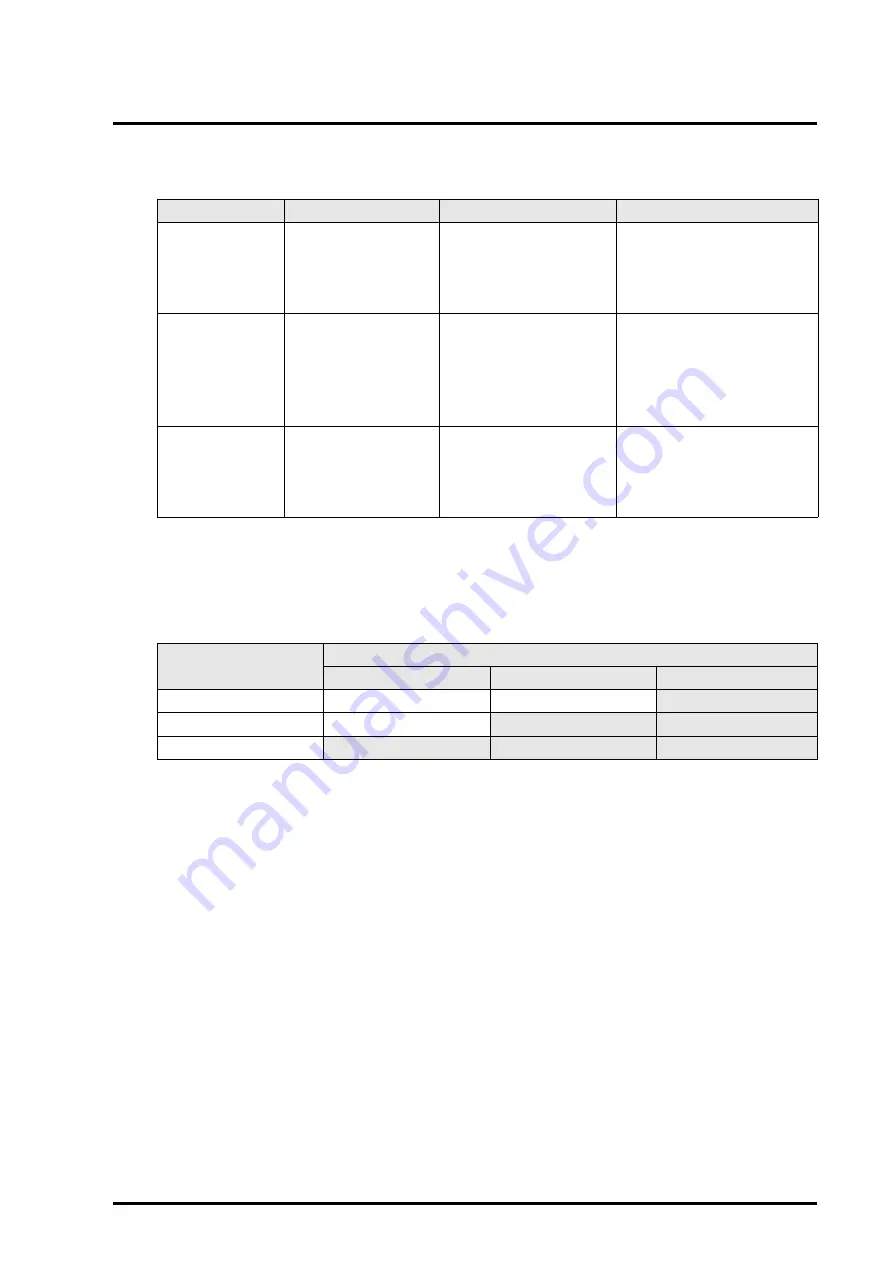
U41290-J-Z816-3-76
55
5.2 Display Format of Operator Panel
Each command may be disabled depending on the state of the mode switch.
shows the impact of the mode switch on each command.
.
Table 5.3 Command list
Command
Parameter
Functional requested
Action taken
Reset
(RST)
None
(displays execution
confirmation
message)
Request to reset selected
partition.
Resets selected partition and
restarts.
Request
(REQ)
None
(displays execution
confirmation
message)
Request to acquire OS
dump of the selected
partition.
Acquires OS dump of
selected partition, enters OS
panic state, then
automatically restarts
partition.
Up
(UP)
None
(displays execution
confirmation
message)
Request to activate the
selected partition.
Starts the selected partition.
Table 5.4 Correspondence between mode switch positions and partition operations
Command issued
Mode switch
LOCK
UNLOCK
MAINTENANCE
RST
Disabled
Disabled
Enabled
REQ
Disabled
Enabled
Enabled
UP
Enabled
Enabled
Enabled
















































