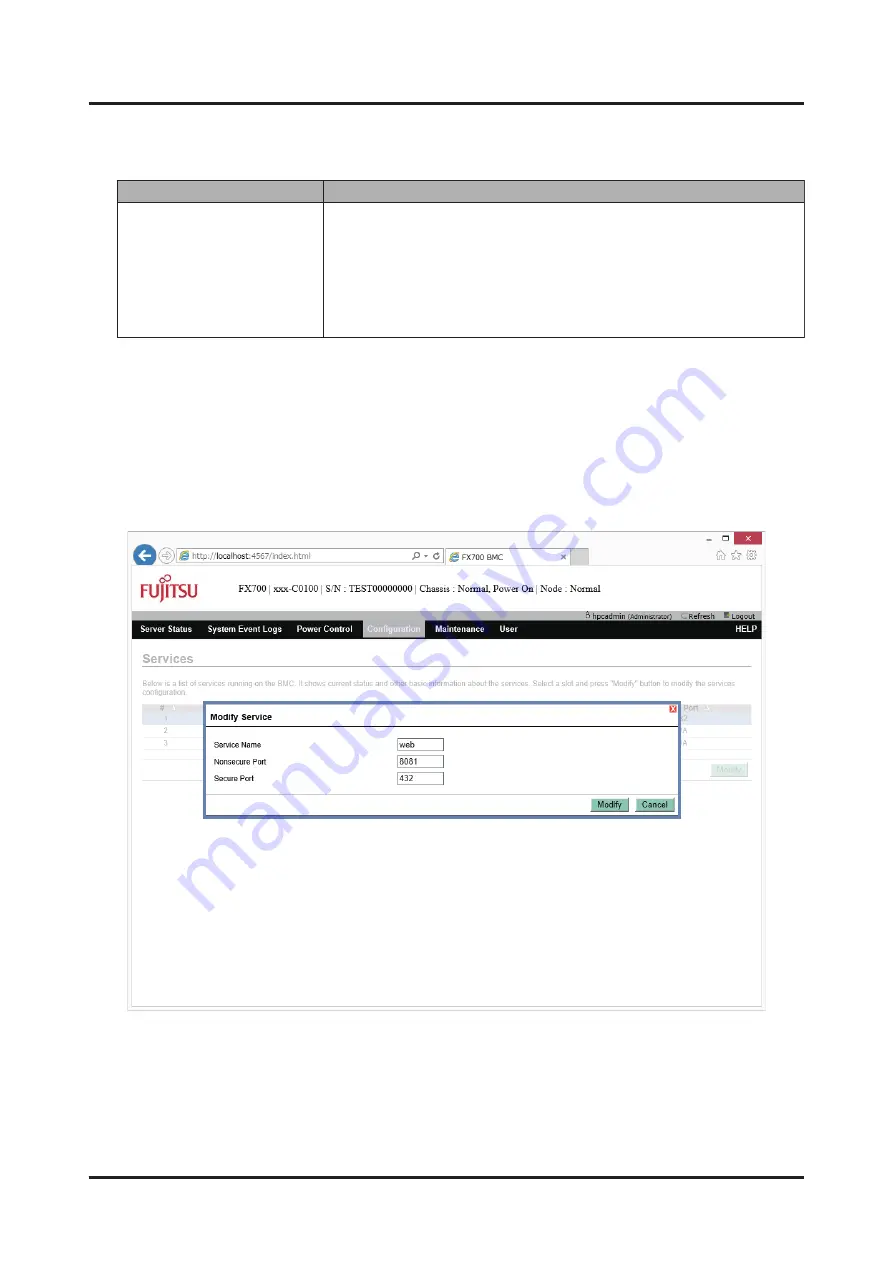
Table
3.17
Operation
Items
on
the
[Services]
Screen
Operation
Item
Description
Modify
-
Change
the
port
number
of
the
web
service.
For
the
procedure,
see
-
Enable/Disable
the
ssh
service.
For
the
procedure,
see
-
Enable/Disable
the
snmp
service
and
change
its
port
number.
For
the
procedure,
see
Changing
the
Port
Number
of
the
web
Service
1. Select
the
row
showing
"web"
under
[Service
Name],
and
click
the
[Modify]
button.
The
dialog
box
for
modifying
the
web
service
appears.
Remarks
-
You
can
also
display
the
dialog
box
for
modifying
the
web
service
by
double-clicking
the
web
row.
Figure
3.9
web
Service
Modification
Dialog
Box
2. Specify
the
respective
port
numbers
in
[Nonsecure
Port]
and
[Secure
Port].
Chapter
3
Web
GUI
Functions
C120-0091-02EN
3.4
Configuration
29






























