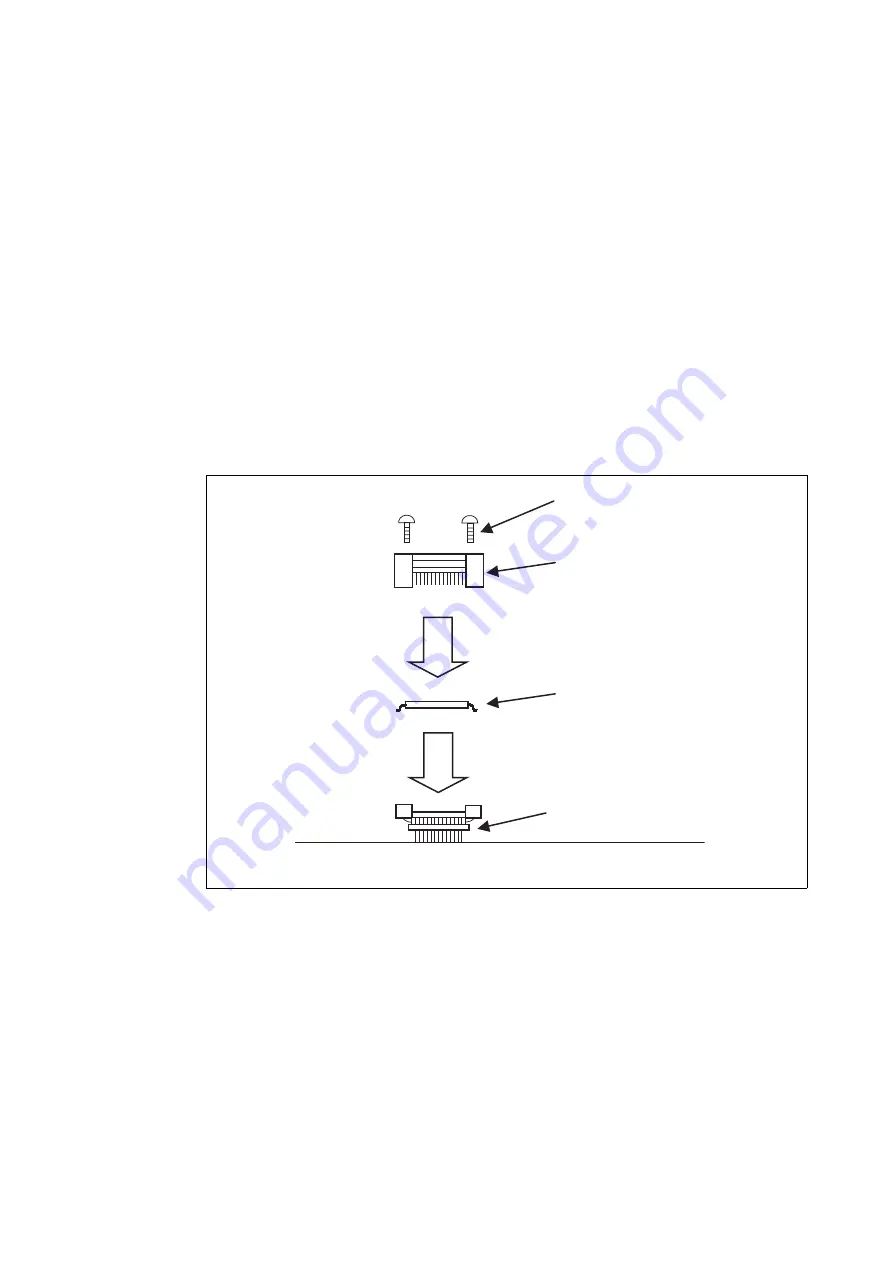
7
6. Mounting Mass Production MCUs
■
Mounting
To mount a mass production MCU on the user system, use the supplied HQPACK (IC socket cover)
(See Figure 6) .
1. To mount a mass production MCU on the user system, match the index mark (
▲
) on the NQ-
PACK mounted on the user system with the index mark (
●
) on the mass production MCU.
2. Confirm that the mass production MCU is correctly mounted on the NQPACK. Next, match the
index mark of HQPACK with the index mark of NQPACK and insert it (angle cut linearly at one
place only) .
The pin of HQPACK is thin and easy to bend. Insert NQPACK after confirm that the pin of HQ-
PACK is not bent.
3. Insert each screw for securing HQPACK in each of four drilled holes on the HQPACK, and then
tighten the screws diagonally.
To tighten the screws, use the special screwdriver supplied with the NQPACK to finally tighten
the four screws in sequence. Tightening the screws too tight might result in a defective contact.
Figure 6 Mounting a mass production MCU
■
Disconnection
To remove the HQPACK, remove all of the four screws and pull out the HQPACK vertically from
the NQPACK. When you take out the mass production MCU, the mass production MCU is handled
by using a vacum pick-up tool. Do not attempt to remove the mass production MCU forcibly, for
example, using a screwdriver as doing so can bend the pins of the mass production MCU or break
the NQPACK.
Screws for securing HQPACK
HQPACK
Mass production MCU
NQPACK
User system
Summary of Contents for MB2146-251
Page 16: ......

































