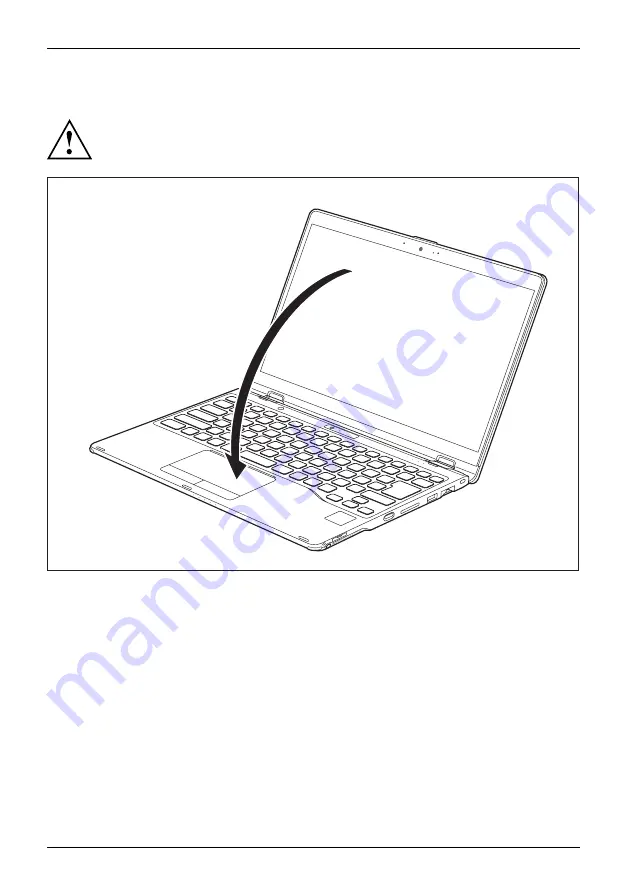
Working with the notebook
Closing the notebook
When closing the notebook, ensure that the pin or pin thread do not get jammed between
the LCD screen and the keyboard. Otherwise the LCD screen may get damaged.
Therefore you should always keep the pin in in its slot whenever you are not using the pin.
►
Fold the LCD screen onto the lower section of the notebook.
Handwriting recognition
For detailed information on handwriting recognition, see the documentation for your operating system.
At present, handwriting recognition on Windows supports the following languages:
English, German, French, Italian, Japanese, Korean, Chinese (traditional and simpli
fi
ed), Dutch,
Portuguese, Spanish, Brazilian, Norwegian (Bokmål and Nynorsk), Swedish, Finnish, Danish,
Polish, Rumanian, Serbian (Cyrillic and Latin script), Catalan, Russian, Czech and Croatian.
On Windows you can set the required language under
Control Panel – Time,
Language and Region – Language
.
32
Fujitsu
















































