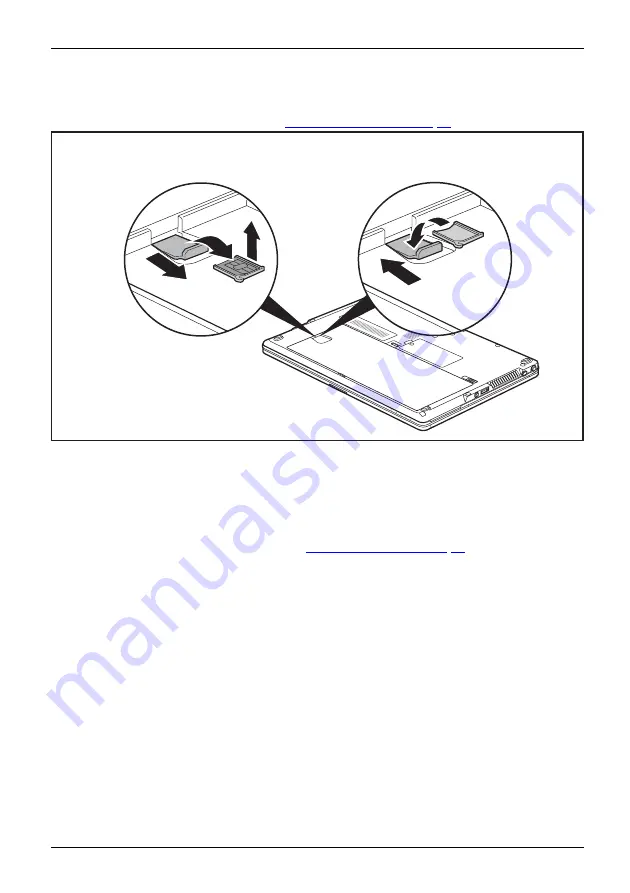
Working with the notebook
Removing a SIM card
►
Remove the rechargeable battery, see
3
2
1
5
4
►
Remove the SIM card carrier from its location (1).
►
Remove the SIM card holder from the SIM card mount (2).
►
Remove the SIM card from the SIM card carrier (3).
►
Place the SIM-card holder with the SIM card on the SIM card mount (4).
►
Push the SIM card mount back into its mounting slot (5).
►
Install the rechargeable battery again, see
"Installing a battery", Page 52
.
Fujitsu
57






























