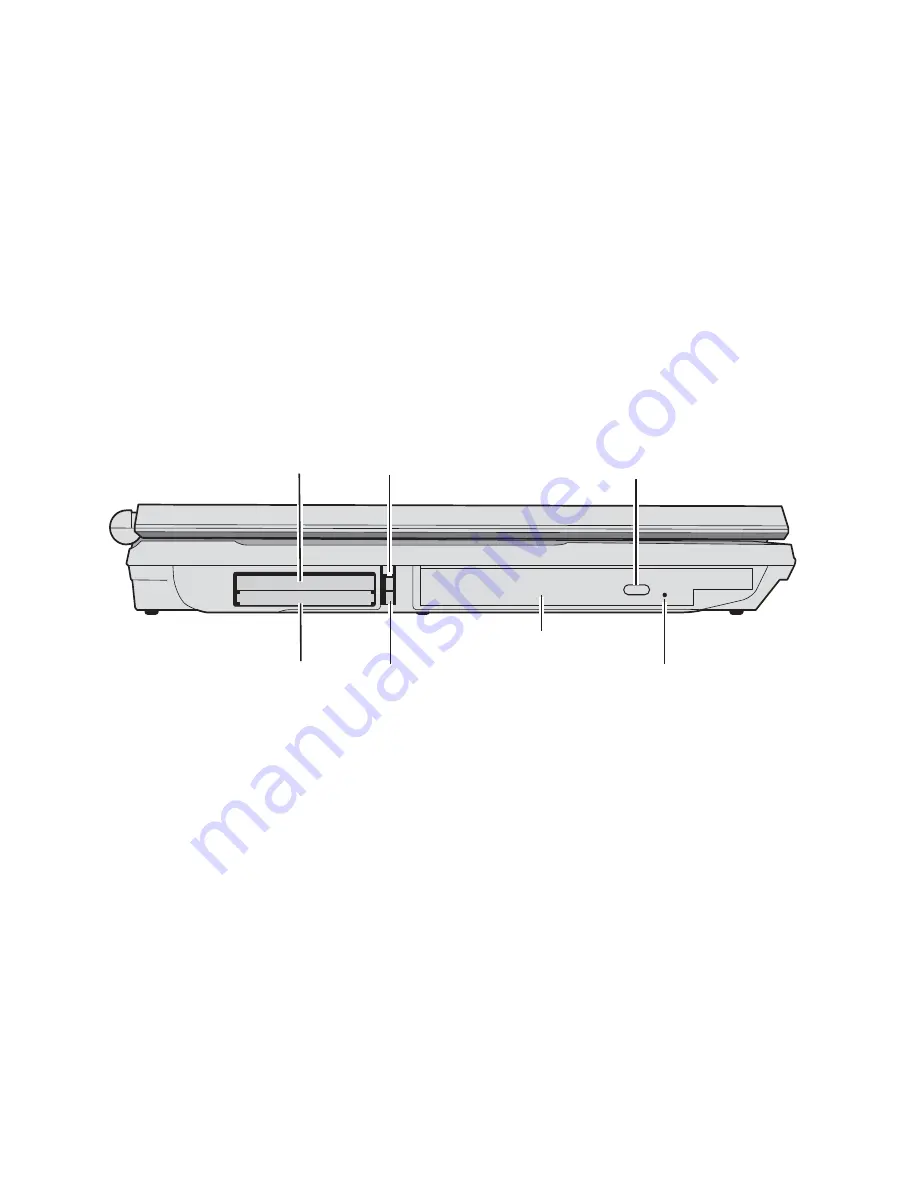
20
- Locating the Controls and Connectors
Figure 3. LifeBook notebook left-side panel
Left-Side Panel Components
The following is a brief description of your LifeBook notebook’s left-side components.
ExpressCard Slot
The ExpressCard Slots allow you to install an ExpressCard. See “PC Cards/ExpressCards™” on page 74.
ExpressCard Eject Button
The ExpressCard eject button is used for removing an ExpressCard from the slot.
Optical Drive Release Button
The optical drive release button opens the optical drive.
Optical Drive
The optical drive is for watching movies, loading programs, or listening to music. See “Optical Drive” on
page 67.
Optical Drive Release Button
Optical Drive
Emergency Optical Tray Release
ExpressCard Eject Button
PC Card Slot
ExpressCard Slot
PC Card Eject Button
















































