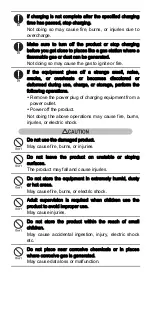hello AT01
INSTRUCTION MANUAL
ʼ
18.11
Thank you for purchasing the product.
Before using your product, or when necessary, read this manual
to ensure safe use and handling.
●
Equipment and accessories
AT01
USB Type-C cable
Instruction Manual
Warranty card
You can download the Manual PDF from our
website.
Note that the contents in this manual are subject
to change without notice.
http://spf.fmworld.net/fujitsu/c/app/manual/
The contents in this manual contents are as of
November 2018.
Illustrations in the manual are an example and
may differ from the actual screens. In some
cases, part of the screen may be omitted or
simplified in shape for convenience of
explanation.
Copyright 2018 FUJITSU CONNECTED TECHNOLOGIES LIMITED