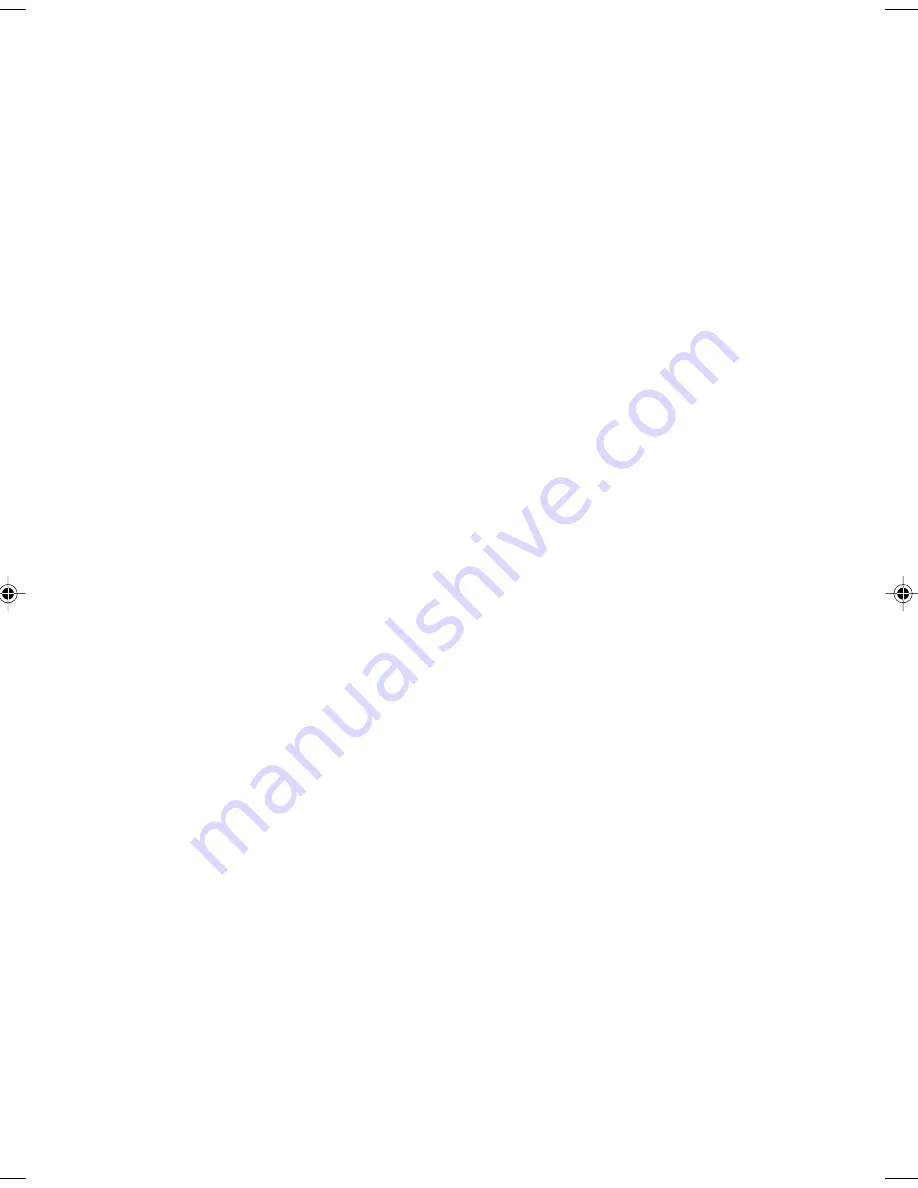
29
■
Notes on handling
When installing a peripheral device, note the following.
• Whenever possible, use peripheral devices supplied by Fujitsu.
Malfunction or damage caused by the use of a third-party product instead of the Fujitsu device
shall not be covered by the warranty.
• Before using a peripheral device in a category for which Fujitsu does not supply genuine products,
contact the third-party manufacturer to ask whether the device is compatible with the PC.
• Have you finished Windows setup?
Installing a peripheral device on the PC before setup may cause the setup program to fail.
• Install one peripheral device at a time.
Installing more than one peripheral devices at a time may cause driver installation to fail.
• Turn off the PC and connected devices.
For safety, be sure to unplug the PC and connected devices. Even if the PC is turned off, an
electric current flows in the PC unit.
• Do not start work immediately after turning off the power.
Components inside the PC may be still hot. After turning off the power and unplugging the PC,
wait for about 10 minutes before starting work.
• Do not disassemble the power supply unit.
The power supply unit is a box-shaped component on the back inside the PC.
• Be careful with the cables and components inside.
Do not damage or modify them.
• Be careful of static electricity.
PC boards and electronic parts of internal peripheral devices are exposed. They may be damaged
by static electricity generated on your body. Before handling these parts, touch a large metallic
object to discharge static electricity.
• Do not touch PC board surface, soldered parts or connectors.
Hold PC boards by the brackets or edges.
• Power supply for peripheral devices
Typical peripheral devices should be turned on before turning on the PC, however, some should
be turned on after the PC. See the manual for the peripheral device.
• Use ACPI-compatible devices (for Windows 2000).
Since the PC is controlled as per ACPI (one of the power supply control standards for power
saving), peripheral devices must conform to the ACPI standard.
• The use of a peripheral device not conforming to the ACPI standard may cause malfunction of
the PC or device. Contact the device manufacturer to ask if your device supports ACPI.
Use an appropriate screwdriver.
• You must use a Phillips screwdriver to remove slot covers and brackets from the PC.
Use a screwdriver of an appropriate size not to damage screw heads.
05-DP8 (27-33)
3/2/01, 2:31 PM
29
Summary of Contents for 8000 SERIES
Page 14: ...4 Back of the PC unit 14 1 2 3 4 5 6 7 8 9 10 11 12 13 ...
Page 66: ...56 ...
Page 70: ...60 ...















































