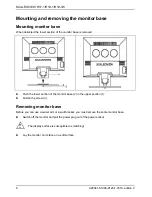SCALEOVIEW H17-1/H19-1/H19-1W
Mounting and removing the monitor base
Mounting monitor base
When delivered the lower section of the monitor base is removed.
►
Push the lower section of the monitor base (2) in the upper section (1).
►
Fasten the screw (3).
Removing monitor base
Before you can use a swivel arm or a wall bracket, you must remove the entire monitor base.
►
Switch off the monitor and pull the power plug out of the power socket.
!
The display surface is susceptible to scratching!
►
Lay the monitor on its face on a soft surface.
8
A26361-K1086-Z120-1-7619, edition 2