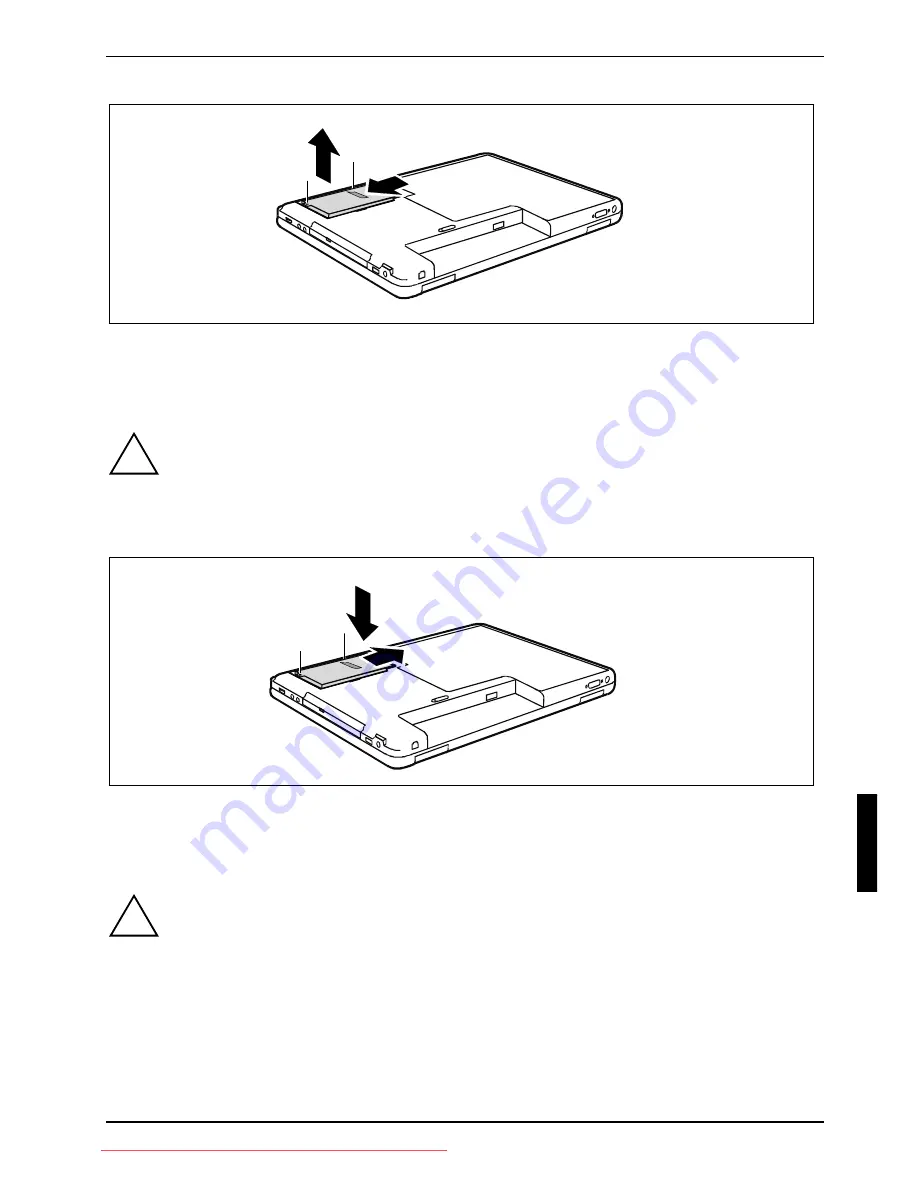
Removing and installing components during servicing
10600690747, edition 1
61
1
a
3
2
►
Remove the screw (1).
►
Carefully slide the hard disk by the pulling aids (a) in the direction of the arrow (2).
►
Raise the hard disk from the hard disk tray in the direction indicated by the arrow (3).
!
The hard disk must be lifted out of the hard disk drive straight, not at an angle!
Otherwise there is the danger that the contacts may bend or break off.
Installing the hard disk
3
a
1
2
►
Place the hard disk precisely into the hard disk compartment (1).
►
Carefully slide the hard disk by the pulling aids (a) in the direction of the arrow (2).
►
Fasten the screw (3).
!
The hard disk must be placed into the hard disk drive straight, not at an angle!
Otherwise there is the danger that the contacts may bend or break off.
Downloaded from LpManual.com Manuals
Summary of Contents for AMILO Xi Series
Page 1: ...Notebook EasyGuide English AMILO Xi Series Downloaded from LpManual com Manuals ...
Page 3: ...Downloaded from LpManual com Manuals ...
Page 10: ...Downloaded from LpManual com Manuals ...
Page 14: ...Downloaded from LpManual com Manuals ...
Page 18: ...Downloaded from LpManual com Manuals ...
Page 58: ...Downloaded from LpManual com Manuals ...
Page 68: ...Downloaded from LpManual com Manuals ...
















































