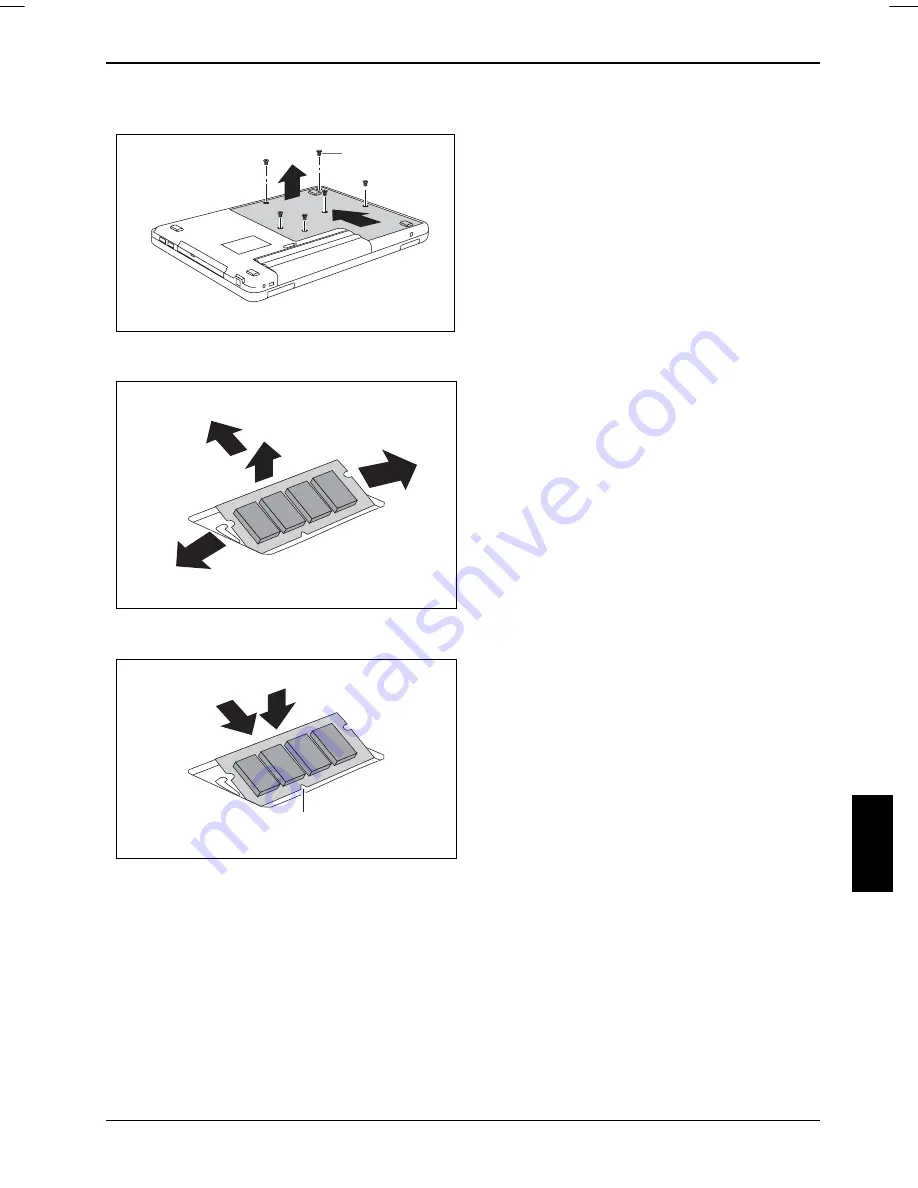
Removing and installing components during servicing
Removing cover
1
3
2
►
Remove the screws (1).
►
Swivel the cover in the direction of the
arrow (2).
►
Lift the cover off the notebook in the
direction of the arrow (3).
Memory modules: removing
3
2
1
1
►
Carefully push the two mounting clips
outwards (1).
The memory module will flap upward (2).
►
Pull the memory module out of its slot in the
direction of the arrow (3).
Installing memory modules
►
Insert the memory module with the contacts
and the recess (a) facing the slot (1).
2
a
1
►
Carefully push the memory module
downwards until it engages noticeably (2).
10600718673, edition 1
53
Summary of Contents for AMILO Pa series
Page 1: ...Notebook EasyGuide English AMILO Pa Pi Series...
Page 3: ......
Page 9: ...Contents CE marking 66 Index 67 10600718673 edition 1...
Page 10: ...Contents 10600718673 edition 1...
Page 14: ...Ports and operating elements 4 10600718673 edition 1...
Page 18: ...Important notes 8 0600718673 edition 1...
Page 22: ...Using your notebook for the first time 12 10600718673 edition 1...
Page 48: ...Using your notebook 38 10600718673 edition 1...
Page 72: ...Troubleshooting and tips 62 10600718673 edition 1...






























