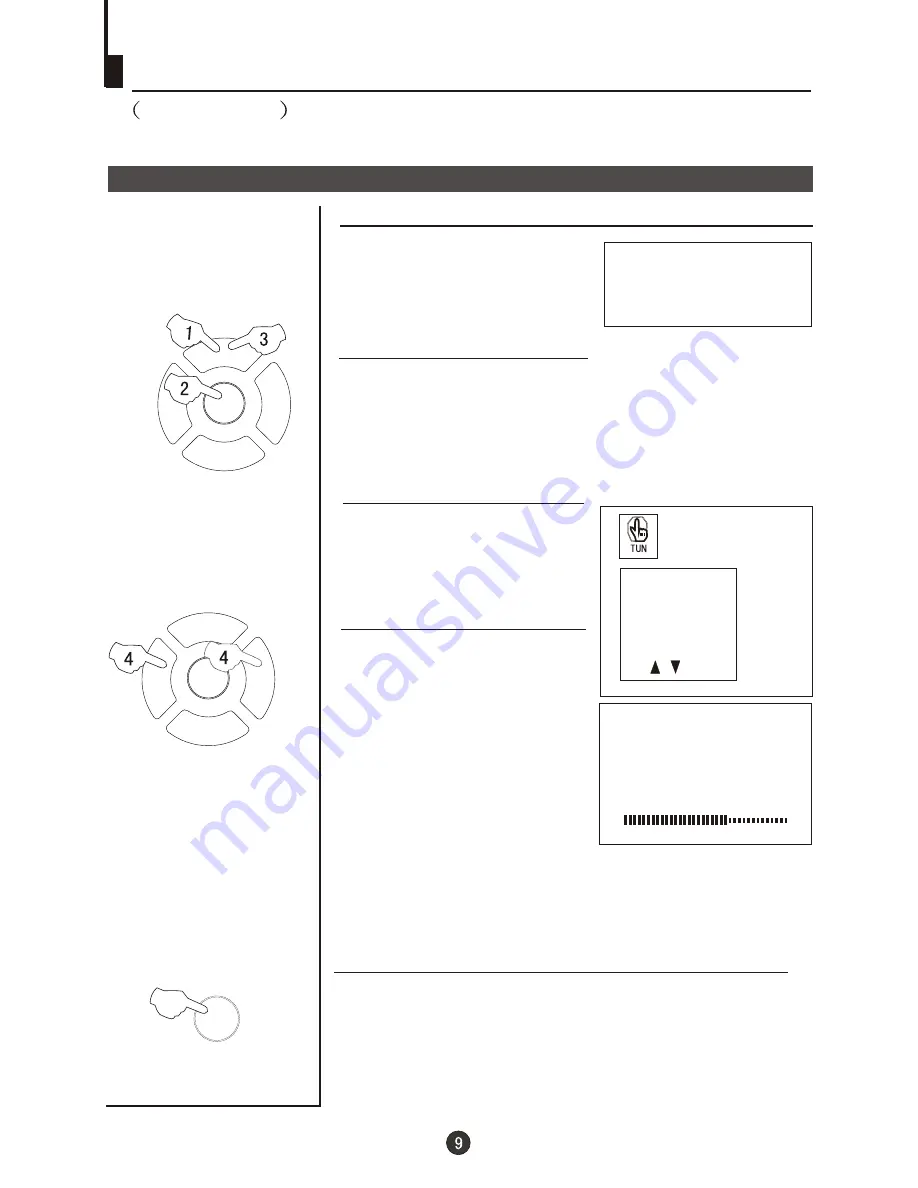
P+
P-
V-
V+
MENU
P+
P-
V-
V+
MENU
1
AUTO
BG
6
Searching channel
Continued
Semi-automatic search
Semi-automatic search
1 Press the P+/- buttons or the
PROGRAMME NUMBER (0-9) to
choose the desired channel
(e.g. Channel 1).
3 buttons
to
select "SEARCH".
Press the P+/-
4 Press the V- button to
search downwards or the V+
button to search upwards.
SEARCH
152.25MHz
To turn off the on-screen menu
In general, after you press the MENU button, the menu
display (PIC, SOU,
) will automatically disappear
within 30 seconds. If you want to eliminate these contents
immediately, please press the EXIT button.
item
FUN,TUN
PROG NO
ORGANISE
SEARCH
FINE TUNE
AUTO SEARCH
2 Press the
MENU
button. The
MAIN MENU
will appear
with the
PIC
(picture) icon flashing. Press the
MENU
button
a further 3 times until the
TUN
(tuning) icon is flashing.
Press
P-
to enter the
TUNING
menu.
EXIT
Summary of Contents for CGTV5106
Page 36: ...FUJITA 01 0090505467D ...


























