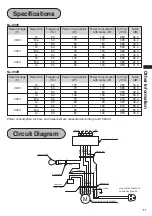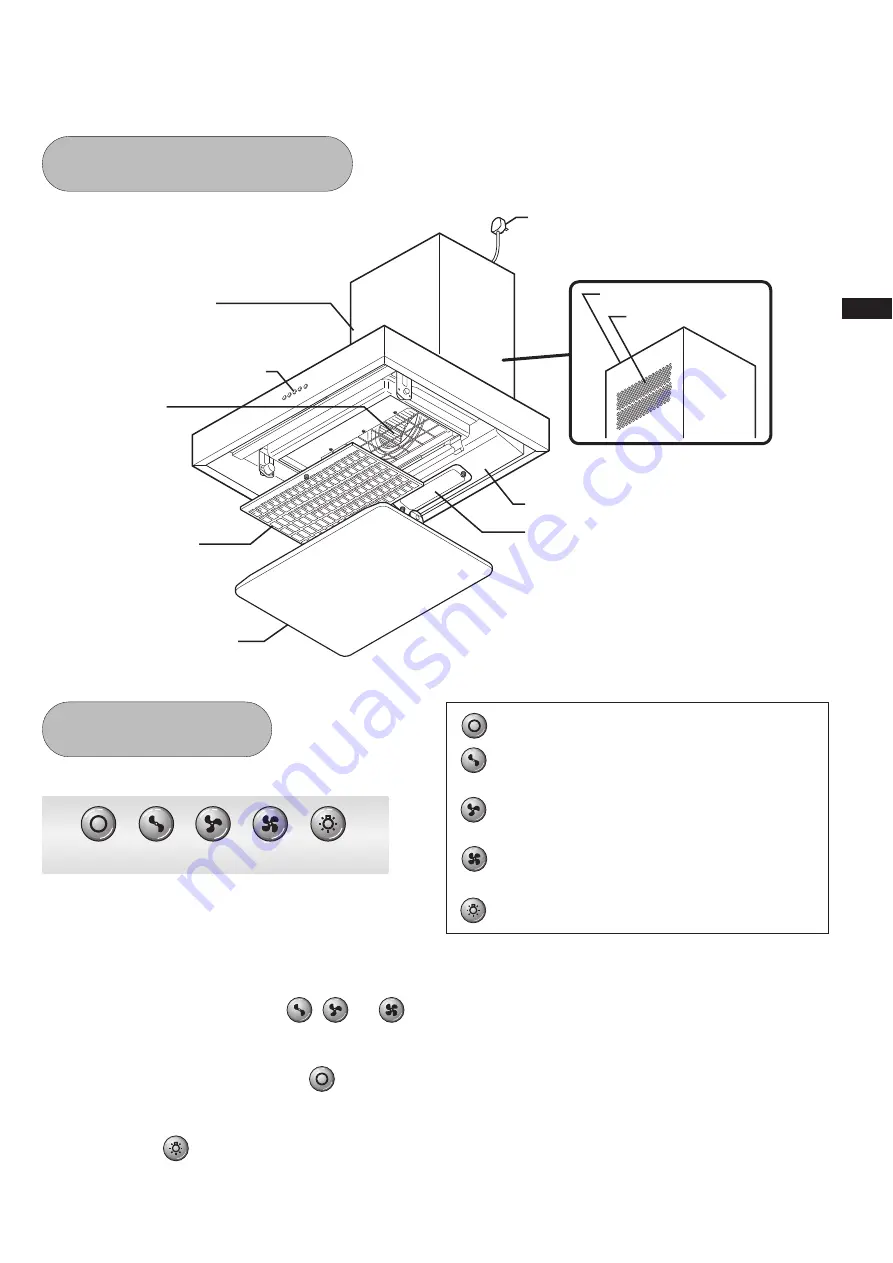
5
Preparation
Name of Parts
Preparation
Duct cover (NL-900R)
Blowing slits
Lamp cover
Lamp panel
Fan
Duct cover
(NL-900V)
Push-button switch
Rectifier panel
Slot filter
Power plug
Switches
Button .... Push to stop FAN
Button .... For light cooking
(steaming, and etc.)
Button .... For medium cooking
(light stir-fry of vegetable, and etc.)
Button .... For heavy cooking
(deep fried fish, etc.)
Button .... LAMP turns ON and OFF
1
Push one of the switches (
,
, or
) according to your cooking need.
The fan will start rotating.
2
To stop the fan, just push the
button.
3
Push the
button if you want to turn the light on. To turn it off, push the button again.
Operating the Cooker Hood
Before operating, make sure that the power plug is connected to the wall outlet.
The cooker hood has five push-button switches on its front panel.