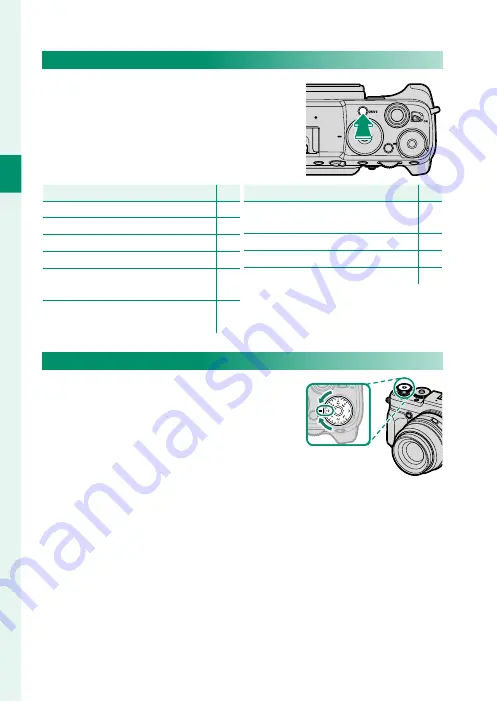
6
1
Bef
o
re
Y
ou
Beg
in
The Drive Button
Pressing the drive button displays the fol-
lowing drive mode options.
Mode
Mode
P
P
B
B
STILL IMAGE
(single frame)
I
I
CONTINUOUS
(burst mode)
O
O
AE BKT
(exposure bracketing)
W
W
ISO BKT
(sensitivity bracketing)
X
X
FILM SIMULATION BKT
(fi lm simulation bracketing)
V
V
WHITE BALANCE BKT
(white balance bracketing)
Mode
Mode
P
P
Y
Y
DYNAMIC RANGE BKT
(dynamic range bracketing)
Z
Z
FOCUS BKT
(focus bracketing)
j
j
MULTIPLE EXPOSURE
F
F
MOVIE
The Exposure Compensation Dial
Rotate the dial to choose an exposure
compensation amount.
Summary of Contents for GFX 50R
Page 1: ...Owner s Manual BL00004964 204 EN ...
Page 21: ...1 Before You Begin ...
Page 45: ...25 First Steps ...
Page 62: ...42 MEMO ...
Page 63: ...43 Basic Photography and Playback ...
Page 69: ...49 Movie Recording and Playback ...
Page 75: ...55 Taking Photographs ...
Page 107: ...87 The Shooting Menus ...
Page 149: ...129 Playback and the Playback Menu ...
Page 174: ...154 MEMO ...
Page 175: ...155 The Setup Menus ...
Page 210: ...190 MEMO ...
Page 211: ...191 Shortcuts ...
Page 222: ...202 MEMO ...
Page 223: ...203 Peripherals and Optional Accessories ...
Page 237: ...217 Connections ...
Page 251: ...231 Technical Notes ...
Page 286: ...266 MEMO ...
Page 287: ...267 MEMO ...















































