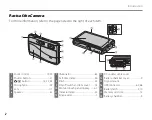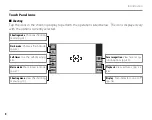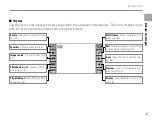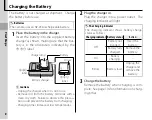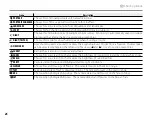Fi
rs
t S
te
p
s
15
Basic Setup
A language-selection dialog is displayed the fi rst time the camera is turned on. Set up the camera as
described below (for information on resetting the clock or changing languages, see page 85).
1
Choose a language.
Tap to select a language.
Tap
6
or
7
to view ad-
ditional languages.
2
Set the date.
Tap the
6
or
7
arrows
to set the date and then
tap
OK
.
b
Tip: “NO” and “BACK”
Tap
BACK
to return to the previous step,
NO
to
skip the current step. Any steps you skip will be
displayed the next time the camera is turned on.
a
Note
To change the order in which the year, month,
and day are displayed, tap
YY.MM.DD
.
3
Set the time.
Select
AM
or
PM
, tap
the
6
or
7
arrows to set
the time, and tap
OK
.
DATE/TIME
NO
AM
PM
12
00
hh
mm
START MENU
BACK
OK
4
Choose a shooting mode.
Tap to select.
NO
START MENU
SHOOTING MODE
TOUCH & SHOOT
Focus on the touched
area and shoot.
AUTO
Selects EXR mode and camera
settings for each scene.
BACK
START MENU
ENGLISH
FRANCAIS
1 / 3
DEUTSCH
ESPAÑOL
PORTUGUÊS
ITALIANO
NEDERLANDS
РУССКИЙ
ﻲﺑﺮﻋ
START MENU
ENGLISH
FRANCAIS
1 / 3
DEUTSCH
ESPAÑOL
PORTUGUÊS
ITALIANO
NEDERLANDS
РУССКИЙ
ﻲﺑﺮﻋ
DATE/TIME
NO
BACK
2010
01
01
YY
MM
DD
START MENU
OK
YY.MM.DD
DATE/TIME
NO
BACK
2010
01
01
YY
MM
DD
START MENU
OK
YY.MM.DD