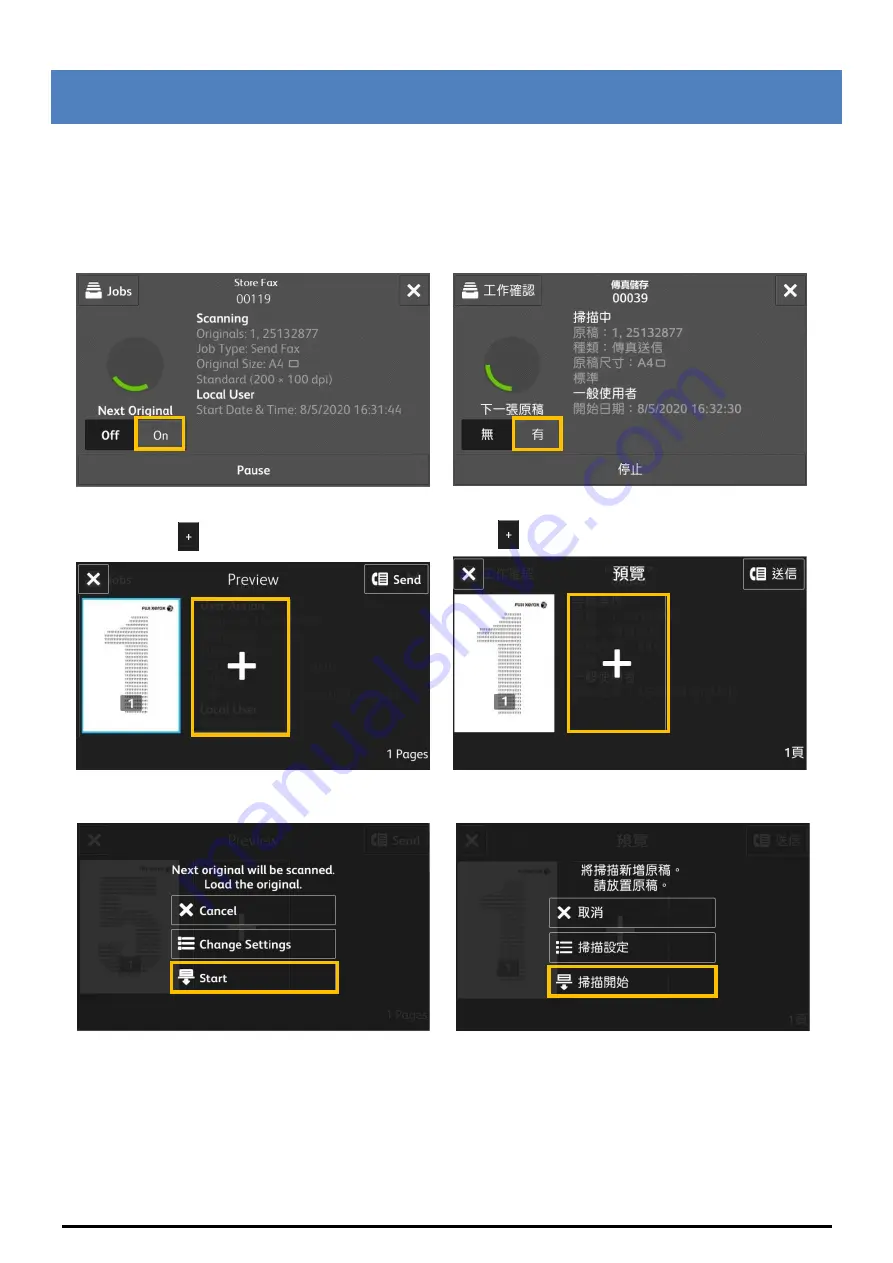
Page 18 of 18
4
L
OAD THE
N
EXT
D
OCUMENT
放置下一份原稿
If you have another document, select [On] on the
touch screen while the current document is being
scanned.
如果還有其他原稿,請在掃描原稿時,在顯示幕
上選擇【有】。
1. Select [On] while scanning is in progress.
2. Load the next document.
1.
請在掃描進行期間選擇【有】。
2.
放入下一份原稿。
2. Press the
.
2.
按
。
3. Press [Start].
3. Press [
掃描開始
].
4. When all documents have been scanned,
select [Send].
4.
所有原稿掃描之後,請選擇【送信】
。
















