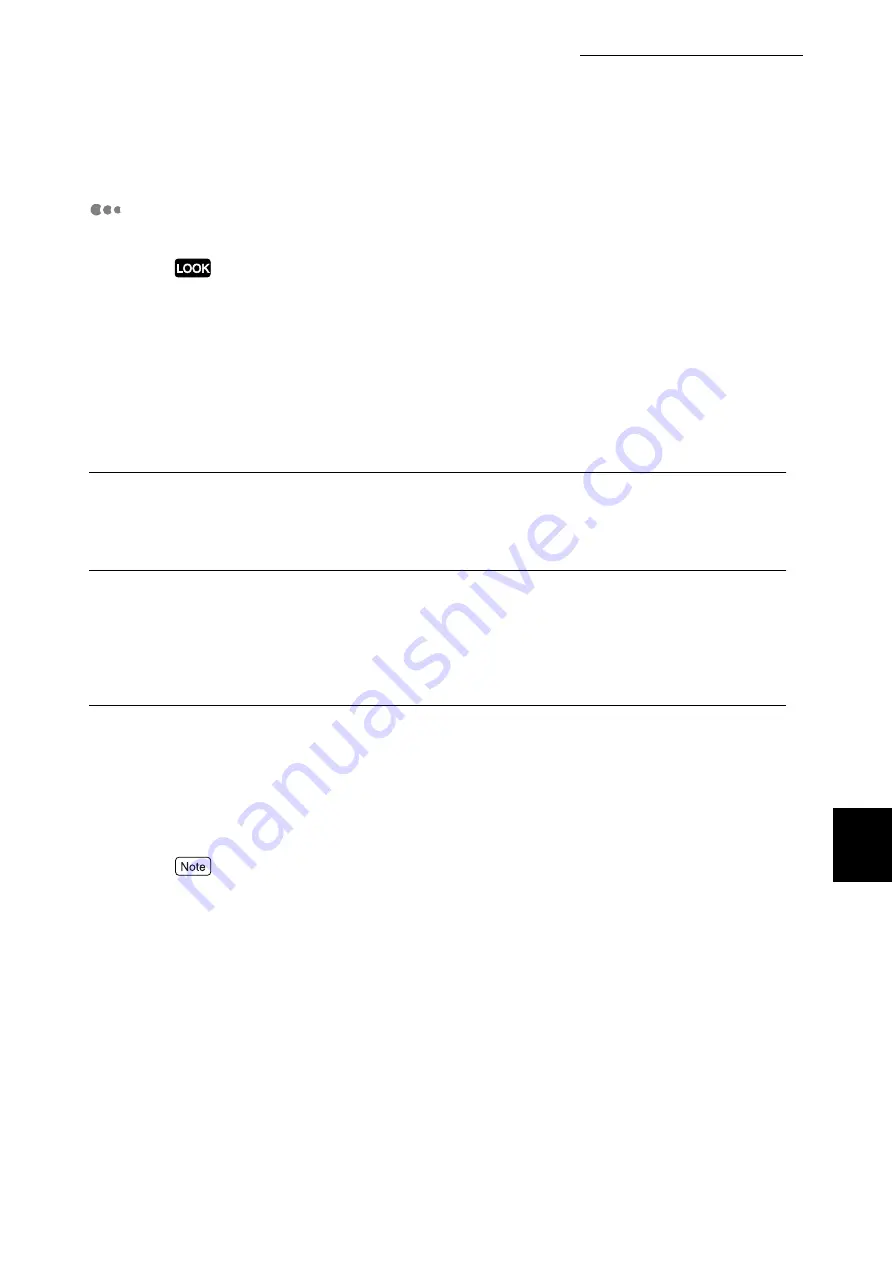
7.2 Description of Common Menu
283
Setting Common Menu
7
Allocate Memory
[Note 1] (P.287)
The menu for changing the capacities of interface memory and form memory.
●
After changing memory allocation capacity, all stored data in each memory may be erased due to
re-setting of memory.
●
Memory exceeding total capacity cannot be allocated. If the value exceeds the capacity of the inter-
nal memory when the power is switched on, memory allocation will be automatically adjusted by
the computer system. For details about memory allocation, refer to "1.5 About Allocation of Mem-
ories" (P.20).
●
If setting the port to [Enable] leads to insufficient memory, the port status may be set to Disabled
automatically. In this case, either set the port to [Disable] when it is not used or change memory
allocation capacity. However, the parallel port and the USB port are not automatically set to dis-
abled.
PS
Specify memory capacity for the Post Script.
Set memory capacity in the range of 8.00 to 96.00 MB, incremented by 0.25 MB. The default is
[24.00M]. The maximum value which can be set varies depending on the available memory.
HPGL Auto Layout
Specify memory capacity for auto layout in the HP-GL/2.
Set memory capacity in the range of 64 to 5,120 MB, incremented by 32 KB. The default is [64K].
The maximum value that can be set varies depending on the available memory.
The Hard Disk Drive (optional) is used for memory if installed. Memory capacity cannot be changed.
On the LCD, [Hard Disk] is displayed.
Buffer Size
Set memory capacity by each interface for reception buffer capacity, which is the area to store trans-
ported data from the computer temporarily. Set the spool, setting area and memory capacity for LPD,
SMB, and IPP.
You can change the receiving buffer capacity to status and destination. As the receiving buffer
capacity is increased, the print data processed in this printer will be released quickly by the applica-
tion program. The maximum setting value varies depending on the available memory.
●
When the port status is set to [Disable], no function is displayed.
●
Depending on transferred data, it may not be released quickly if memory capacity is increased.
The optional values are as follows:
■
Parallel Memory, NetWare Memory, IPP Memory, EtherTalk Memory, USB-1 (1.1) Memory,
USB-2 (2.0) Memory, Port9100 Memory
Set memory capacity in the range of 64 to 1,024 KB, incremented by 32 KB. The default is [64K] for
Parallel and USB-1 (1.1)/USB-2 (2.0) and [256K] for NetWare, IPP, and Port9100. Set [EtherTalk
Memory] in the range of 1024 to 2048 KB. The default is [1024K].
■
LPD Spool and SMB Spool
[Off] (default)
Print data is not spooled. While the printer is under printing process in LPD and SMB from a com-
puter, any data with the same interface from other computer cannot be received.
Set the LPD-only receive buffer capacity in the range of 1024 to 2048 KB, incremented by 32 KB.
The default is [1024K].
Summary of Contents for DocuPrint C4350
Page 1: ...DocuPrint C4350 User Guide...
Page 4: ...ii DocuPrint C4350 Features The DocuPrint C4350 has the following features...
Page 30: ...xxviii...
Page 42: ...1 3 Setting the IP Address 12 Setting up the Printer Environment 1 Setting the IP Address...
Page 44: ...1 3 Setting the IP Address 14 Setting up the Printer Environment 1...
Page 47: ...1 4 Setting the Port 17 Setting up the Printer Environment 1...
Page 49: ...1 4 Setting the Port 19 Setting up the Printer Environment 1...
Page 74: ...3 5 Loading Configuration of Options and Paper Settings for Trays 44 Basic Operations 3...
Page 88: ...4 5 Printing on Non Standard Size Long size Paper 58 Printing 4...
Page 124: ...4 13 Sending a Document to the Printer by E Mail E mail Printing 94 Printing 4...
Page 161: ...5 4 Loading Paper 131 Maintenance 5...
Page 183: ...5 6 Printing Report List 153 Maintenance 5 Print example...
Page 197: ...5 8 Using Power Saver Mode 167 Maintenance 5...
Page 198: ...5 8 Using Power Saver Mode 168 Maintenance 5...
Page 212: ...5 10 Cleaning the Printer 182 Maintenance 5...
Page 282: ...6 8 Troubleshooting When Using E mail Services 252 Troubleshooting 6...
Page 322: ...7 4 List of Common Menu 292 Setting Common Menu 7 From the previous page To the next page...
Page 323: ...7 4 List of Common Menu 293 Setting Common Menu 7 From the previous page To the next page...
Page 324: ...7 4 List of Common Menu 294 Setting Common Menu 7 From the previous page To the next page...
Page 325: ...7 4 List of Common Menu 295 Setting Common Menu 7 From the previous page To the next page...
Page 326: ...7 4 List of Common Menu 296 Setting Common Menu 7 From the previous page...
Page 339: ...A Main Specifications 309 Appendix Simpli fied Chi nese PCL5 and ESC P ShuSong Optional...
Page 368: ...338 Index...
















































