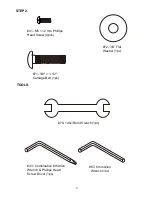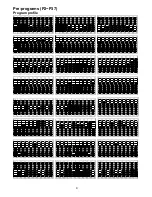6
Key Functions
START/STOP: 1. Start & Pauses workouts.
2. Start body fat measurement.
3. Holding key for 3 seconds will reset all function value to be zero.
DOWN: Decrease value of selected workout parameter: TIME, DISTANCE, etc.
During the workout, it will decrease the resistance load.
UP : Increases value of selected workout parameter. During the workout, it will increase the
resistance load.
ENTER: To input desired value or work out mode.
RECOVERY: Press to enter into Recovery function when computer has the heart rate
value. Recovery is Fitness Level 1-6 after 1 minute. F1 is the best, and F6 is
the worst.
MODE: Press to switch display form RPM to SPEED, ODO to DIST, WATT to CALORIES
during workout.
Workout Selection
After power-up using UP or DOWN keys to select then pressing ENTER to enter the
desired mode.
There are 7 basic workout modes:
Manual, Pre- programs, Watt Program, Body Fat Program, Target Heart Rate program,
Heart Rate Control program and User Program.
Console