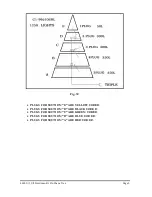46030 / 10 ft. Nordman Fir Pro Shape Tree
Page 4
3.
Light Set and Power Connection:
3.1 –
In the tree carton, there is a brown box that contains your On/Off Remote Kit.
Plug your On/Off Remote Control Unit (See Fig. 3A) into the closest electrical outlet near
the tree (See Fig. 3B). Plug the extension cords into the On/Off Remote Control Unit.
The Unit comes with one Remote Control.
Fig. 3A Fig. 3B
3.2 –
Your tree is lighted with miniature lights that are strung on the tree at the factory.
Those lights are plugged into the extension cords on the tree.
Your 10 ft. tree will have One (1) extension cord plug. Total Light Set plugs equal
fourteen (14).
Section “E” (Tree Top) has 1 (one) light plug coming out of the bottom of it. This plug
has a tag stating that the plug is to go into the extension cord as outlined in the below
diagram. This plug can be inserted directly into the extension cord outlet.
Sections “A”, “B”, “C”, and “D” have the number of plugs outlined in the below diagram
(see Fig. 3C). Follow the diagram for complete lighting instructions.
3.3 -
Guide all the extension cord plug(s) through the tree so they come out the bottom of
Section “A”. Take the extension cord plug(s) and plug them into the On/Off Remote
Control Unit that is now plugged into your wall (see Fig. 3B).