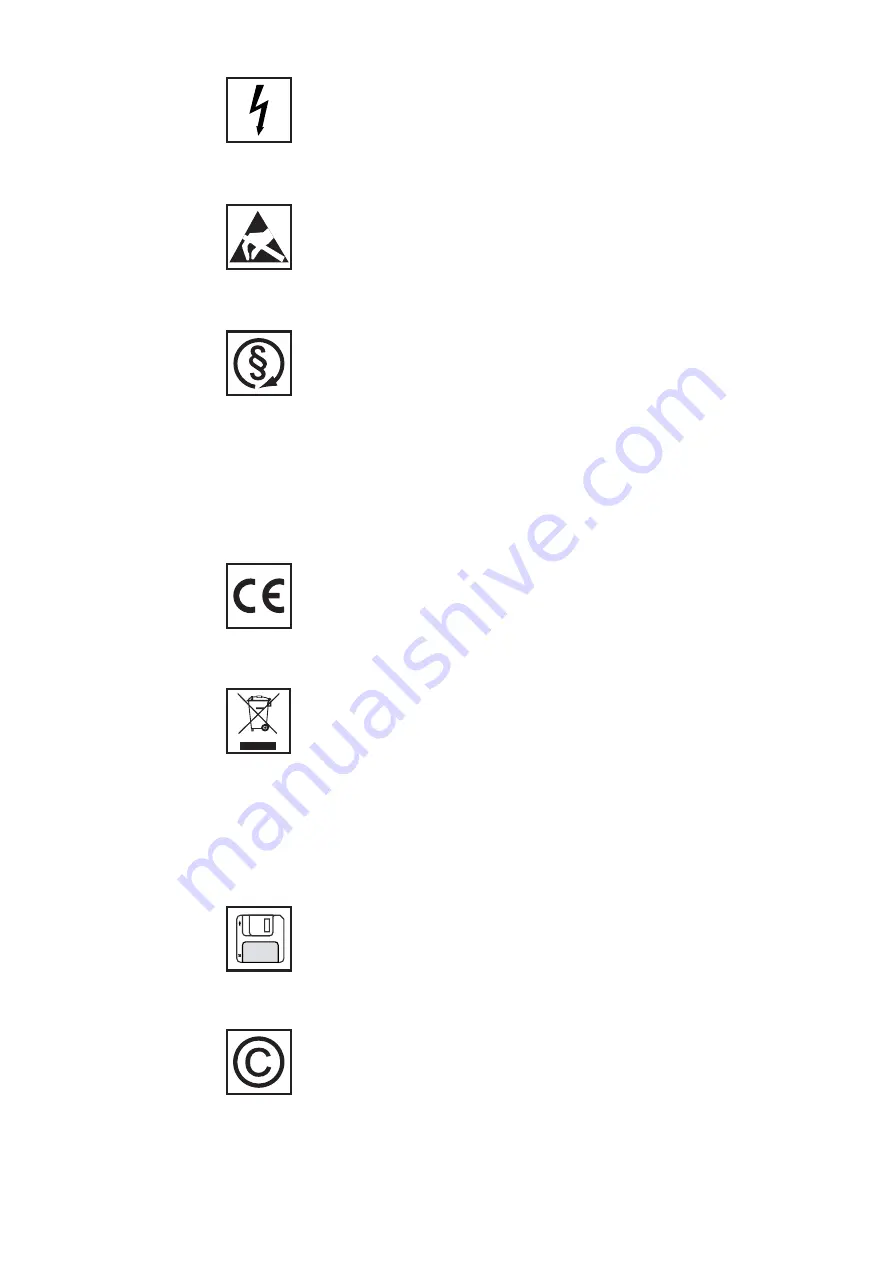
ud_fr_se_sv_01381 012012
IV
Equipment with the CE marking fulfils the basic requirements of the Guideli-
ne Governing Low-Voltage and Electromagnetic Compatibility. (For more
information, please see the attachment and/or the “Technical Data“ section in
your documentation).
Safety Markings
The user is responsible for backing up data relating to changes made to
factory settings. The manufacturer will not accept liability if personal settings
are deleted.
Data Security
The manufacturer maintains the copyright to these operating instructions.
Text and illustrations are technically correct at the time of going to print. The
right to make modifications is reserved. The contents of the operating in-
structions shall not provide the basis for any claims whatsoever on the part
of the purchaser. We would be grateful for any comments or suggestions
regarding improvements and/or error corrections for the operating instruc-
tions.
Copyright
This device should not be disposed of in residential waste.
To comply with European Directive 2002/96/EC on Waste Electrical and
Electronic Equipment and its implementation as national law, electrical
equipment that has reached the end of its life must be collected separately
and returned to an approved recycling facility. Any device that you no longer
require must be returned to your dealer or you must find an approved collec-
tion and recycling facility in your area.
Ignoring this EU Directive may have adverse affects on the environment and
your health.
Disposal
Danger of damage to electronic components due to electrostatic discharge.
Take appropriate ESD precautions when replacing and installing compon-
ents.
ESD Precautions
Electrical Installa-
tions
Electrical installations may only be carried out in accordance with relevant
national and local standards and regulations.
The device should only be operated when all safety equipment is fully func-
tional. If safety equipment is not fully functional, there is a danger to:
- the life and well-being of the operator or third parties
- the equipment and other property of the owner/operator
- the efficient operation of the equipment
Safety equipment that is not fully functional must be repaired by an authori-
zed specialist before the device is turned on.
Never bypass or disable safety equipment.
Safety Precauti-
ons in Normal-
Operation
Summary of Contents for String Control 250/25
Page 2: ......
Page 4: ...ud_fr_st_et_01382 012008 ...
Page 6: ...2 ...
Page 49: ...39 EN US ...
Page 50: ...40 ...
Page 51: ......











































