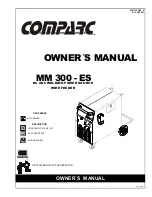41
EN
If the robot control sets the "Arc on" ("Command arc on") digital input signal, the welding
process starts with the gas pre-flow.
The power source sets the "Gas on" signal from the start of the gas pre-flow to the end of
the gas post-flow.
The "Gas on" signal can be used to ensure the best possible gas shield by allowing ade-
quate dwell time for the robot at the start and end of the weld seam.
Furthermore, the "Gas on" signal can be used to send commands to the external gas so-
lenoid valve (this is useful if a long torch hosepack is used).
Use of the "Gas on" signal as a "Process active" signal represents a further application op-
tion.
Alarm signal
TIG-KD connection box:
The "Alarm" signal is set if the power source is switched off due to overtemperature or
mains overvoltage/undervoltage. The "Alarm" signal may initiate an emergency stop of the
robot or the output of an error message.
Reserve signal
TIG-KD connection box:
This pin is not assigned and therefore does not have any function.
Signal KD ready
TIG-KD connection box:
Connection option direct to the KD 7000:
Meaning of the "KD ready" digital output signal:
KD 7000 switched on and ready for operation
Plug X3/pin 31
24 V
Plug X3/pin 27
GND
Plug X3/pin 32
24 V
Plug X3/pin 27
GND
Plug X3/pin 33
24 V
Plug X3/pin 27
GND
Plug X3/pin 30
Floating connection
Plug X3/pin 37
Floating connection
Plug X2/pin 30
Floating connection
Plug X2/pin 37
Floating connection
Summary of Contents for KD 7000
Page 2: ...2...
Page 4: ...4...
Page 30: ...30 TIG KD connection box wiring diagram...
Page 32: ...32 KD 7000 wiring diagram...
Page 45: ...45 EN 3 Inserting the wire spool 1 1 2 3 1 2 3 1...
Page 52: ...52 Spare parts list KD 7000...
Page 57: ...57...
Page 58: ...58...
Page 59: ...59...