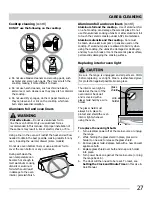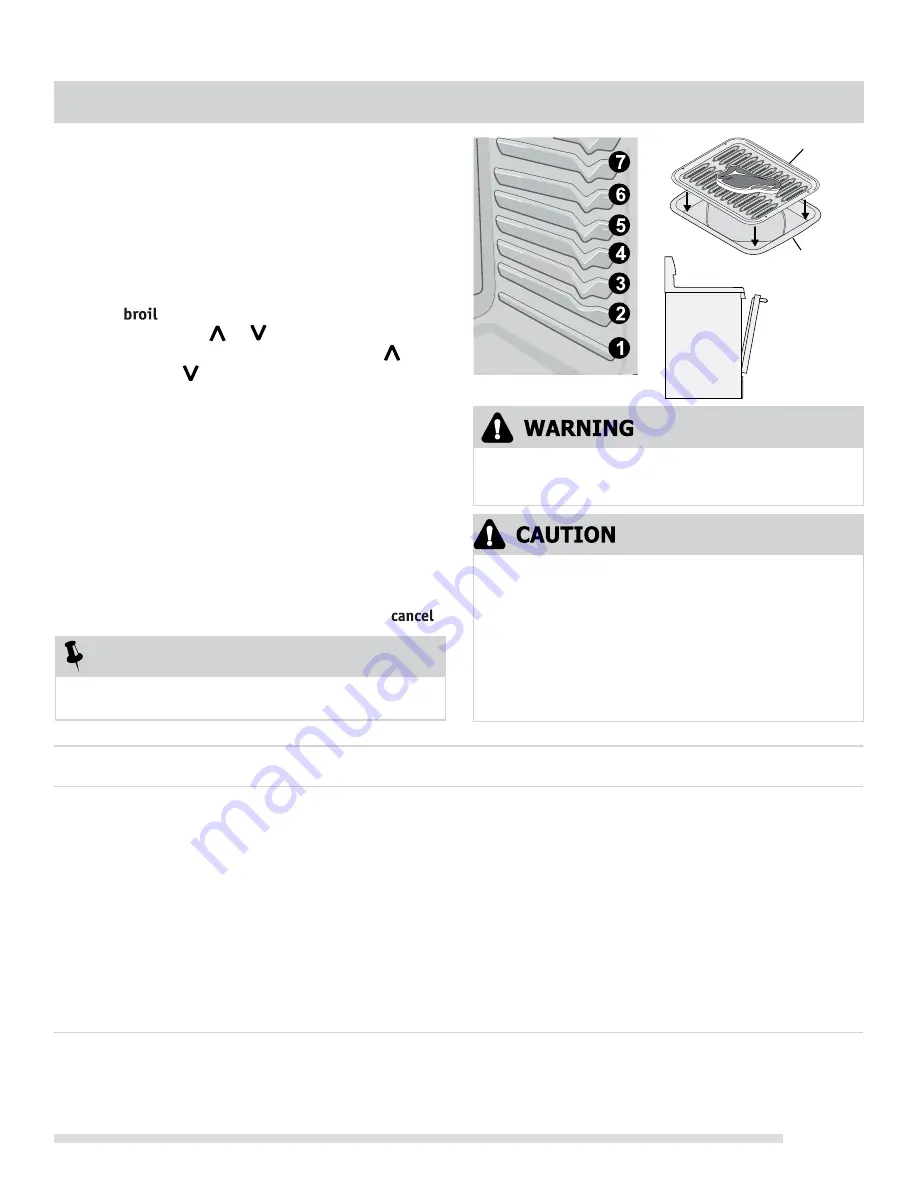
21
SETTING OVEN CONTROLS
Use the broil feature to cook meats that require direct
exposure to radiant heat for optimum browning results.
When broiling always remember to arrange the oven racks
while oven is still cool. Position the rack as suggested in
the
broil settings table
(See Figs. 1 & 4).
To set Broil
1. Arrange the oven rack while oven is still cool.
2. Press
. “
— —
“will appear in display.
3. Press and hold the or until the desired broil
setting level appears in the display. Press the for
HI
broil or the for
LO
broil. Most foods may be
broiled at the
HI
broil setting. Select the
LO
broil
setting to avoid excess browning or drying of foods
that should be cooked to the well-done stage.
4.
For optimum results, preheat oven for 2
minutes before adding food.
5. Place the insert on broil pan (if equipped), then place
food on broil pan insert (if equipped - See Fig. 2).
6. Place broiler pan and insert on oven rack.
7.
Keep the oven door open
to the broil stop position
when broiling (See Fig. 3).
8. Broil food on one side until desired browness is
obtained. Turn food and broil on other side.
9. When finished broiling remove food and press
.
Setting broil
Insert
Broil pan
Fig. 1
Fig. 2
*Use the off-set rack if you choose to use oven rack position 7.
**We recommend following the USDA guidelines of 160°F/71°C as a safe minimum internal temperature for Ground beef.
Consuming
raw or undercooked meats, poultry, seafood or shellfish may increase your risk of food borne illness.
*** Broiling is direct heat cooking and will produce some smoke. If smoke is excessive, place food further away from the element.
Always watch food carefully to prevent burning.
The broiler pan and the insert (some models) allows
grease to drain and be kept away from the high heat
of the broiler.
DO NOT
use the pan without the insert.
DO NOT
cover the insert with foil; the exposed grease
could ignite.
DO NOT
use the broil pan without the
insert or cover the insert with
aluminum foil
. The
exposed fat could ignite. To insure the best results
when broiling ONLY use Electrolux Home Products, Inc.
approved broil pan & insert.
Should an oven fire occur, close the oven door and turn the
oven OFF. If the fire continues, use a fire extinguisher.
DO
NOT
put water or flour on the fire. Flour may be explosive.
Fig. 3
Suggested broil settings table
Food
Rack position
Setting
Cook time in minutes
Internal
temperature
Doneness
1st side
2nd side
Steak 1” thick
7th*
Hi
4
4
125°F/52°C
Rare
Steak 1” thick
5th or 7th*
Hi
6
4
145°F/63°C
Medium
Steak 1” thick
6th or 7th*
Hi
7
5
160°F/71°C
Medium-well
Steak 1” thick
6th or 7th*
Hi
8
7
170°F/77°C
Well
Pork chops 3/4” thick
6th
Hi
8
6
170°F/77°C
Well
Chicken-bone in
5th
Lo
20
10
170°F/77°C
Well
Chicken-boneless
6th
Lo
8
6
170°F/77°C
Well
Fish
6th
Hi
13
n/a
170°F/77°C
Well
Shrimp
5th
Hi
5
n/a
170°F/77°C
Well
Hamburger 1” thick
7th*
Hi
4
4
125°F/52°C**
Rare
Hamburger 1” thick
7th*
Hi
9
7
145°F/63°C**
Medium
Hamburger 1” thick
6th
Hi
10
8
170°F/77°C
Well
Fig. 4
Always pull the oven rack out to the stop position
before turning or removing the food.
NOTE