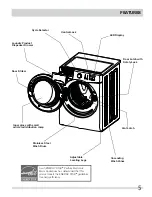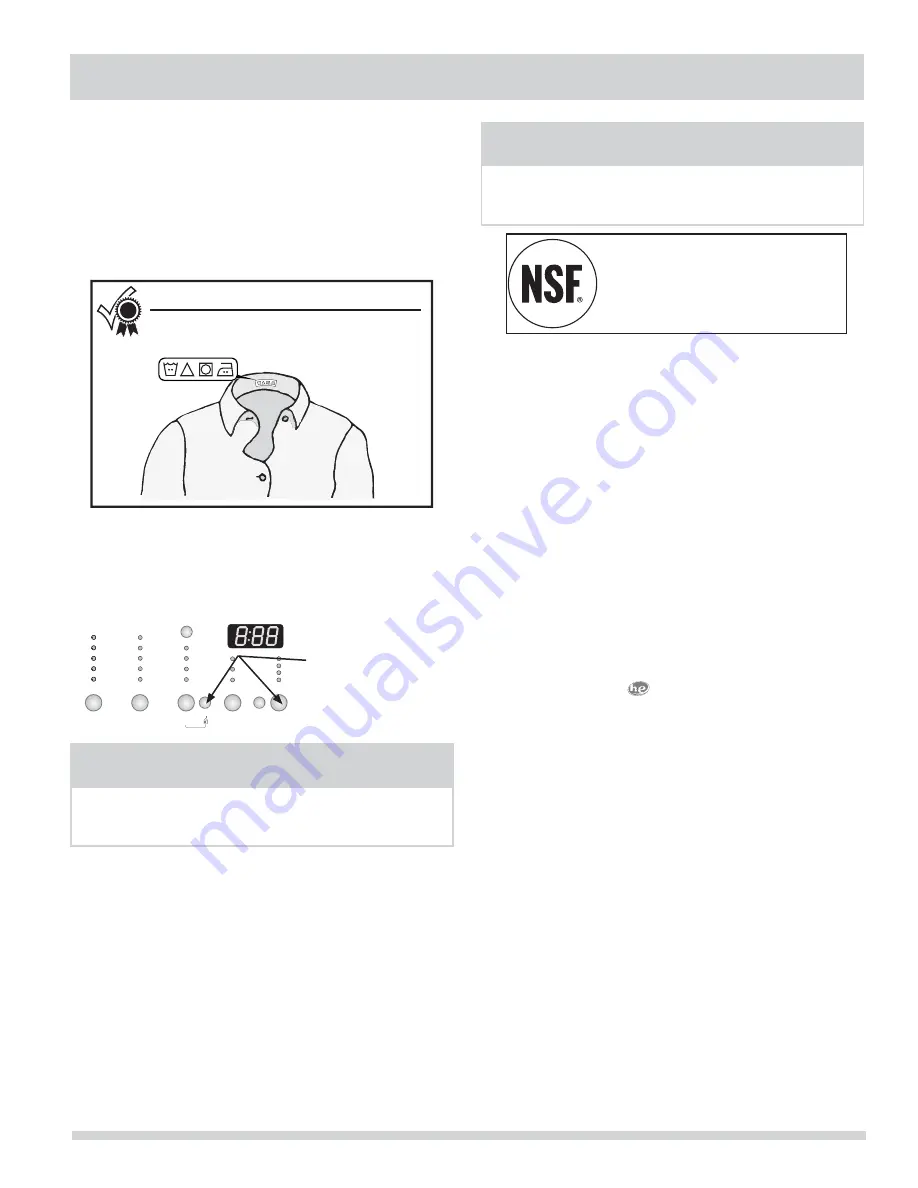
11
OPERATING INSTRUCTIONS
Cycle Settings
WASH WATER TEMPERATURE
Follow the fabric care label instructions
on items to be washed.
For best results
To change the temperature, press the auto temp button
to scroll to the desired setting. Select a wash water
temperature according to fi ber content, colorfastness and
soil level. A cold water rinse saves energy and reduces
wrinkling.
To protect your fabrics, not all temperatures are available
with every cycle. The indicator will not light if the setting
is not available with that cycle.
The temperature selected for the cycle will be remembered
and recalled each time that cycle is selected in the future.
Í
NOTE
To change the temperature once the cycle has begun,
press the pause button, make the new selection and
press START again.
Wash water temperatures are automatically regulated to
maximize detergent effectiveness and improve washing
performance. The water heater setting and its distance
from the washer, water usage in other parts of the home,
and seasonally low ground water temperature in some
geographic areas can affect water temperature.
sanitize (on select models)
This setting sanitizes heavily soiled colorfast fabrics
such as towels, bedding, and children’s clothing by
killing 99.9% of bacteria using wash water heated with
a boost heater to 152° F (67° C). Cold water is used to
cool and rinse the load.
NSF Protocol P172
Sanitization Performance of Residential
and Commercial, Family-Sized Clothes
Washers
hot
Use this setting for heavily soiled white or colorfast
cottons and blends.
warm
Use this setting for normally soiled white or colorfast
cottons or blends.
cool (on select models)
Use this setting for normally soiled sheets, casual items
and washable woolens.
cold
Some warm water will automatically blend with cold tap
supply to achieve a precise cold. Use this setting for
lightly soiled non-colorfast items, knits, delicates, and
hand washables.
cold water clean
Wash and rinse temperatures are equivalent to
temperature of cold tap supply. Use this selection for
fabrics and colors that are prone to dye transfer. For
use with cold water
detergents.
Í
NOTE
Only sanitizing cycles have been designed to meet the
requirements of NSF P172 protocol for sanitization
effi cacy.
SPIN SPEED
Max, high, medium and low spin speeds are available
for each cycle. The spin speed and/or duration of fi nal
spin vary from model to model and cycle to cycle.
Increasing the spin speed will extract more water,
decrease drying time and conserve energy. Decreasing
the spin speed will reduce wrinkling.
Select low spin speed to gently spin items that should be
line dried.
Use no spin to omit the fi nal spin at the end of the
cycle. The load will be very wet. Remove items from the
wash drum to drip dry or select a rinse & spin cycle to
remove excess water at a more convenient time.
SOIL LEVEL
Adjust the wash time in 3-minute increments based on
the soil level of each load. Heavy, normal, and light
soil levels are available.
cancel
spin
speed
START
pause
soil
level
options
select
auto
temp
delay
start
To return to factory
settings, press these
two buttons at the
same time and
hold until the signal
sounds.
Summary of Contents for Affinity FAFW3921NW
Page 28: ...28 NOTES ...