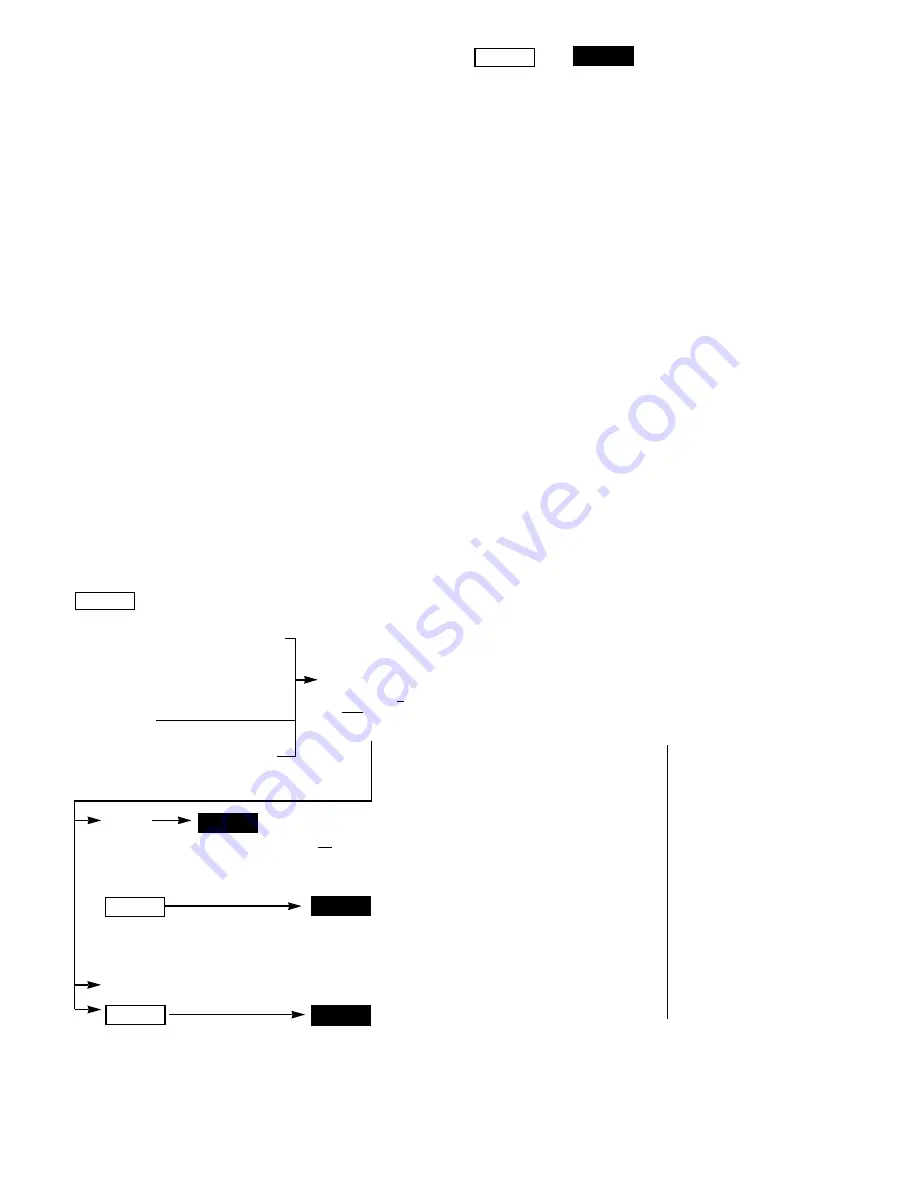
N.B. Remember that the time you set relates to how long the lamp remains on after
all motion stops. If someone triggers your lamp it will remain on for as long as that
person keeps moving in the detection area, then continue to illuminate for the tim-
ing you have set after all motion stops.
■
The ‘LUX’ control enables you to set the system to become active when a cer-
tain level of darkness has fallen each evening. Set the LUX by turning the con-
trol fully anticlockwise, and wait until darkness begins to fall. When it is dark
enough for you to want the lamp to be operative, turn the LUX control clockwise
slightly, move your hand slowly in front of the PIR, turn the LUX control a little
more and repeat the procedure until the light activates. Leave the control set at
this point.
■
If after a few nights you decide the system is starting too early, turn the LUX
control slightly anticlockwise. Or if it starts too late, turn clockwise.
10. BATTERY REPLAC E M E N T
The PP3 9 volt battery should provide the PIR Detector with around 18 months
operation*. When the battery is nearing the end of its life - about 30 days before
failure - the PIR Detector sends a message to the receiver, EACH TIME IT IS ACTI-
VATED so that THE LIGHT BRIEFLY TURNS ON, THEN OFF THEN ON AGAIN IN
QUICK SUCCESSION. THIS NOTIFIES YOU TO CHANGE THE BATTERY.
As this ‘change battery’ message will not occur for some time and you may forget
about it in the future, we have included a reminder sticker which should be posi-
tioned in a prominent place.
*Depending on the number of activations each day and the effect of low temperatures.
11. EXTENDING THE SYSTEM
To extend your wirefree automatic lighting system, additional PIR Detectors can be pur-
chased to extend the area of intruder detection. Further PIR Detector and Receiver kits
can be installed to operate on different system codes. This allows you to ‘zone’ your
security lighting, so for instance, you can cover a distant outbuilding or secondary
access to your property without having lights turning on elsewhere. Remember that if
you have more than one PIR Detector in the same system (set with the same system
code), the light or lights will stay on until the last detector no longer detects any move-
ment, and then continue to be illuminated for the duration of the ‘light on’ timing you have
chosen.
12. CLEANING
Occasionally use a soft damp cloth to gently clean the PIR unit lens, and the plastic
cases of both the PIR unit and receiver. Take care not to accidentally move the detector
head.
13. FA U LT FINDING
If your wirefree system fails to work properly, complete the relevant test or tests
which follow.
P R O B L E M
Confirm that bulb, mains supply, and
battery are operating correctly. Also
ensure that the system codes in
each unit match, and that the PIR is
within the operating range of 50
metres. If all these are OK, go to the
next stage.
Although this is most likely to be
an incorrect lux setting, first
confirm that there is not another
cause by following the next step.
TEST THE SYSTEM’S
O P E R ATION
Carry out a ‘Walk Test’ (see
section 8). This allows you to
check that the PIR i
s function-
ing, when it is functioning and
whether the Receiver is picking
up its signal.
Set timing control back as it was and set lux control to a ‘brighter’
setting than before.The conditions may have generally
been too bright for the detector setting. An intermittent problem may
also be due to occasional radio interferance.
SOLUTION
Try repositioning the detector to
allow a stronger signal to reach
the Receiver.
…Ever
… At night
Light does not operate when it should…
SOLUTION
Try repositioning or adjusting the
angle or direction of the PIR head.
…Intermittently
SOLUTION
TEST OK
The PIR ‘view’ may be obscured by objects that
partially hide persons to be detected
(e.g. posts, pillars). The PIR position or sensor
alignment may need adjusting.
P R O B L E M
PIR does not detect properly
Radio transmission is not being received
due to distance or obstructions or radio
interference. Also large metal objects
(including vehicles) close to the Detector
Transmitter or Receiver Unit can cause this.
P R O B L E M
PIR detects effectively but light
doesn’t operate
P R O B L E M
SOLUTION
■
The PIR Detector may be suffering from false activation.
Check this by completely covering the Detector’s lens
with a thick cloth, masking tape or a piece of cardboard.
This will stop the Detector ‘seeing’ anything. If the
Detector now lets the light switch off after the set time
and does not light it again, this indicates that the sensor
has been picking up movement within its range. Slightly
adjust the position/angle of the PIR Detector to solve the
problem. Masking the area of the lens corresponding to
the location of the interference is another solution; and
since the PIR Detector is wirefree, even moving it to a
new location is easy.
■
The level of light at the Detector may be too low for the
current photocell LUX setting, activating the unit as
though it were night-time. In normal daylight, adjust the
LUX control slightly anticlockwise. Wait outside the detec-
tion area until the light goes out, then re-enter it. If the
PIR Detector still activates, the LUX setting is still too
high. Adjust and test again until the unit stops activating
the light.
■
The PIR Detector operates by sensing temperature dif-
ferences. On a cold winter’s night, body heat stands out
more contrastingly from the surrounding cold conditions,
so the PIR Detector is more effective. On a warm night
the contrast is not so great, and the detector is less
effective. For this reason, it may be necessary to make
seasonal adjustments to the PIR Detector.
■
The PIR Detector may be suffering from false activation.
Check this by completely covering the detector’s lens
with a thick cloth, masking tape or a piece of cardboard.
This will stop the Detector ‘seeing’ anything. If the
Detector now lets the light switch off after the set time
and does not light it again, this indicates that the sensor
has been picking up movement within its range. Slightly
adjust the position/angle of the PIR Detector to solve the
problem. Masking the area of the lens corresponding to
the location of the disturbance is another solution; and
since the PIR detector is wirefree, even moving it to a
new location is easy.
■
Wind may be activating the detector, due to where it is
sited; try it in a different location.
■
Small animals and pets may be affecting the unit - try
masking the bottom half of the lens to stop the Detector
from picking up low level objects.
■
Also check that the PIR Detector is not sensing move-
ment from nearby traffic or pedestrians. Alternatively, for
the above problems, check if a nearby wirefree system is
operating with the same code. In this instance the light
would still operate if the detector lens was completely
masked off or if the battery was removed - change the
coding if necessary.
Light stays on
continually at
night.
PIR Detector
activates the
light in day-
time.
Detection range
varies from day
to day.
Light activates
for
no obvious rea-
son,
at random.
14. TECHNICAL SPECIFICATIONS
G UA R A N T E E
Friedland Limited guarantee that should any defects in workmanship or materials occur in this product within 3
years from the date of purchase, it will be replaced provided it has not been dismantled, altered, or a repair attempt-
ed. To comply with the 3 year guarantee, the installation and usage of the product must be in accordance with the
Technical Specification above and in particular, care should be taken to ensure the maximum switching loads are
not exceeded. The product should be returned to place of purchase along with this manual, the purchase receipt
and details of circumstances of the malfunction given. This undertaking is in addition to the consumer’s statutory
rights and does not affect these rights in any way.
Friedland Limited, Houldsworth Street, Stockport, Cheshire SK5 6BP, England
RECEIVER UNIT
Power supply -
220 - 240 volt
AC 50Hz
Switching capacity -
1000W tungsten
filament, 1000W
tungsten halogen
lighting (2 amp
inductive loads)
Temperature
operating range -
- 20°C to +50°C
PIR MOVEMENT DETECTOR
Transmitter range -
Up to 50 metres
Detection range -
Up to 12 metres
Angle of detection -
140°
Detector battery life -
Minimum 18 mths,
at 8 activations
per day and
constant 15°C
Battery type -
PP3 (6LR61) 9
volt alkaline
Time on adjustment -
15 secs - 15 mins
Photocell
adjustment -
5 lux to daylight
Temperature
operating range -
-20°C to +35°C




