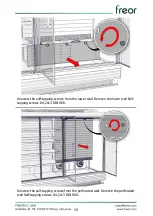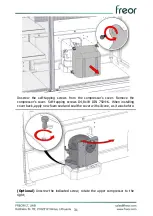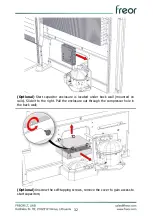37
•
Disconnect electrical installations.
•
Remove the bottom shelves, air circulation grids, and evaporator covers.
•
Clean the ventilator of the multideck from plaque. Remove foreign bodies from
the structures of the evaporator and ventilators.
•
Make sure that the drainage openings are not clogged, and condensate drains
freely.
•
Remove dust, possible residue of food products and the condensate residue from
surfaces.
•
Disinfect the internal space of the multideck.
•
Clean and disinfect detached parts and dry them.
•
Assemble the detached components into the structure.
•
Switch on the power supply to the multideck.
•
When the temperature in the internal space reaches the one that is specified in
the control, bring cooled products back into the cabinet.
x 1
Remove the air intake grille and bottom shelves. Clean the bottom.
10.
INNER LIGHTING
Available lighting options:
•
The unit with the fluorescent lamp.
•
The unit with LED column.
Summary of Contents for JUPITER H8
Page 1: ...OPERATION MANUAL MULTIDECK JUPITER ...
Page 14: ...14 Install the plastic legs Lower the multideck ...
Page 19: ...19 Seal connection gaps using the adhesive foam tape ...
Page 20: ...20 Apply silicone as shown in the picture to seal the joint ...
Page 24: ...24 Secure brackets on the legs Secure the tapped clips to the dust cover ...
Page 43: ...43 Date Work Name ...