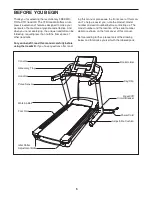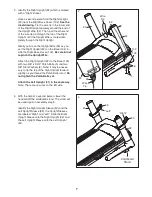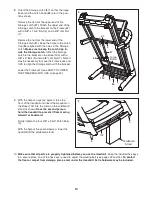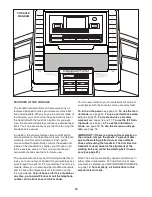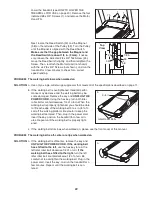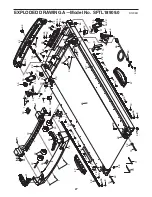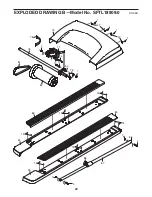18
HOW TO USE THE IFIT TRAINING MODE
The optional iFit Live module allows you to connect
your treadmill to your wireless network and unlocks ex-
citing new features. For example, you can download
personalized workouts and track and analyze workout
information on the iFit Live website.
To purchase an
iFit Live module at any time, go to www.ifit.com or
call the telephone number on the front cover of
this manual.
To select the iFit training mode, use the increase and
decrease buttons next to the Enter button and highlight
IFIT TRAINING. Press the Enter button. For more in-
formation on the iFit training mode, go to
www.iFit.com. Note: To use an iFit Live module, you
must have your own wireless network and access to a
computer with an internet connection. You must have
an iFit Live module to use the iFit training mode.
THE INFORMATION MODE
The console features an information mode that keeps
track of the total distance that the walking belt has
moved and the total number of hours that the treadmill
has been used. The information mode also allows you
to select miles or kilometers to measure distance, and
to turn on and turn off the display demo mode. You
can also adjust the contrast level of the display and
view the status of the optional iFit Live module.
To select the information mode, hold down the Stop
button, insert the key into the console, and then re-
lease the Stop button. When the information mode is
selected, the following information will appear in the
display:
The display will show the
total number of miles that the
walking belt has moved and
the total number of hours the
treadmill has been used.
The display will show the selected unit of measure-
ment. To change the unit of measurement, press the
Speed increase button. To view distance in miles, se-
lect ENGLISH. To view distance in kilometers, select
METRIC.
The console features a display demo mode, designed
to be used if the treadmill is displayed in a store. While
the demo mode is turned on, the console will function
normally when you plug in the power cord, switch the
reset/off circuit breaker to the “reset” position, and in-
sert the key into the console. However, when you re-
move the key, the displays will remain lit, although the
buttons will not function. If the demo mode is turned
on, the word “ON” will appear in display while the infor-
mation mode is selected. To turn on or turn off the
demo mode, press the Speed decrease button.
The display will also show the contrast level of the dis-
play. Press the Incline increase and decrease buttons
to adjust the contrast.
The display will show whether an accessory is plugged
into the console. If the iFit Live module is plugged in,
the display will show the words “WIFI STATUS.” If a
USB device is plugged in, the display will show the
words “USB STATUS.” If nothing is plugged in, the dis-
play will show the words “NO MODULE DETECTED.”
To exit the information mode, remove the key from the
console.