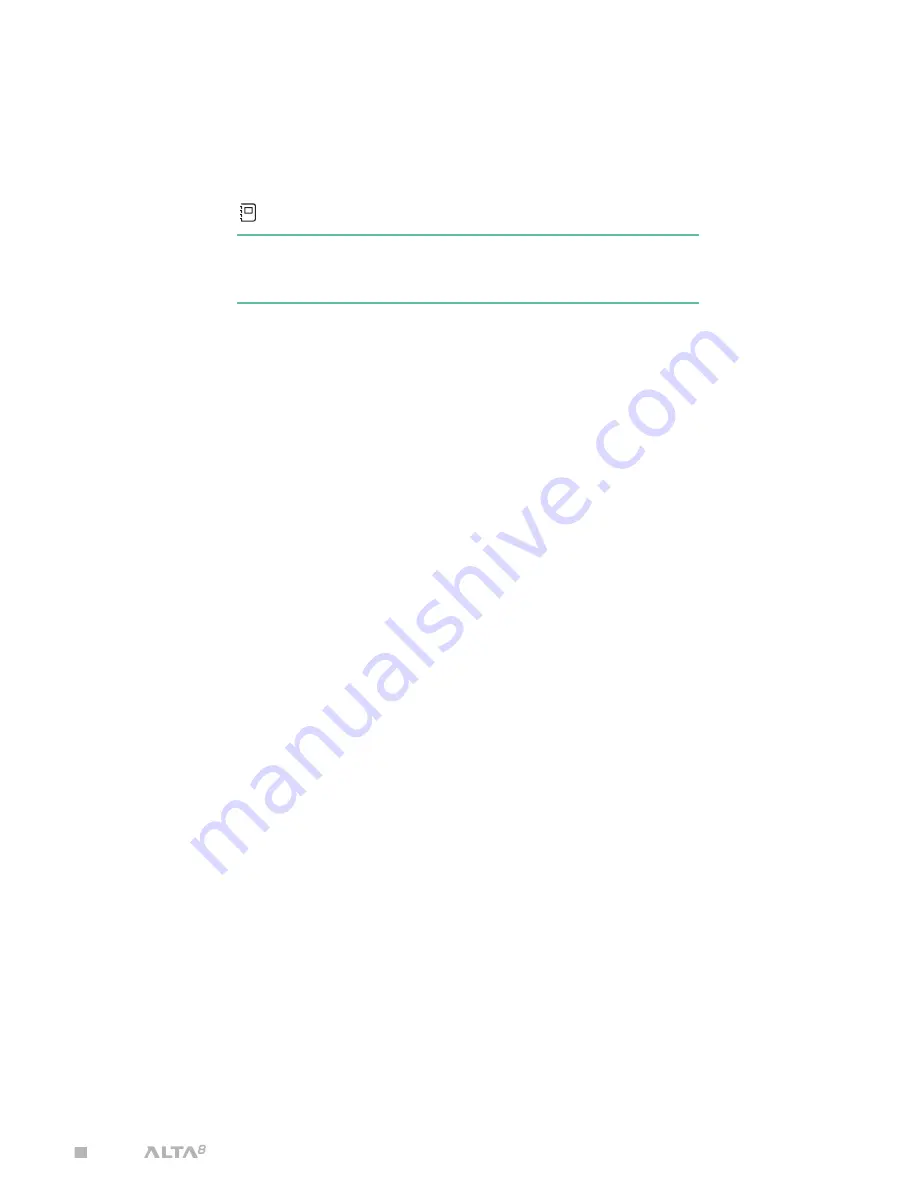
67
| AIRCRAFT FLIGHT MANUAL
below center stick.
Alternatively, if ALTA 8 climbs when switching from Manual to Height mode, increase
hover throttle, since a climb indicates a stick position that is higher than neutral in
Manual mode. If ALTA 8 descends, decrease hover throttle, since a descent indicates
a stick position that is lower than neutral in Manual mode.
NOTE
The ALTA App does not allow hover throttle
adjustments while ALTA 8 is flying.
MAXIMUM CEILING
This adjusts the highest altitude the ALTA 8 is allowed to climb from its starting point
while in Height or Position modes. If the maximum ceiling is exceeded in Manual
mode, the Status Light will illuminate white.
MAXIMUM CLIMB RATE
This sets the maximum speed ALTA 8 will climb at full throttle stick deflection in
Height Mode or Position Mode
If Climb Rate Clamp is mapped to a radio controller channel, the parameter will
adjust the fastest climb speed available to the Climb Rate Clamp feature.
POSITION
MAXIMUM G
This sets the total maximum acceleration, in G’s, that the controller will place on the
airframe. It is recommended to use lower G settings with heavier payloads.
This setting has no effect in Manual Mode.
MAXIMUM GPS ANGLE
This sets the maximum pitch and roll angle the ALTA 8 may fly under Position mode.
This will not override the Attitude Maximum Pitch/Roll Angle. Instead, ALTA 8 will
follow the lower of these two limits.
MAXIMUM GPS SPEED
Max GPS Speed sets the maximum speed ALTA 8 will fly across the ground at full
stick deflection in Position Mode.
If Velocity Clamp is mapped to an RC transmitter channel, the parameter will adjust
the fastest ground speed available to the Velocity Clamp feature.
Summary of Contents for ALTA 8
Page 1: ...AIRCRAFT FLIGHT MANUAL 770 00048 REVISION A 03 23 2016...
Page 6: ...6 AIRCRAFT FLIGHT MANUAL ALTA 8 OVERVIEW...
Page 29: ...29 AIRCRAFT FLIGHT MANUAL SETTING UP ALTA 8...
Page 70: ...70 AIRCRAFT FLIGHT MANUAL OPERATING ALTA 8...
Page 82: ...NORMAL PROCEDURES...
Page 91: ...EMERGENCY PROCEDURES...
Page 99: ...AIRCRAFT FLIGHT MANUAL PERFORMANCE...
Page 102: ...102 AIRCRAFT FLIGHT MANUAL MAINTAINING ALTA 8...
Page 113: ...TROUBLESHOOTING...








































