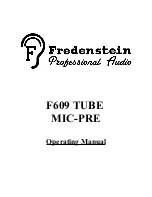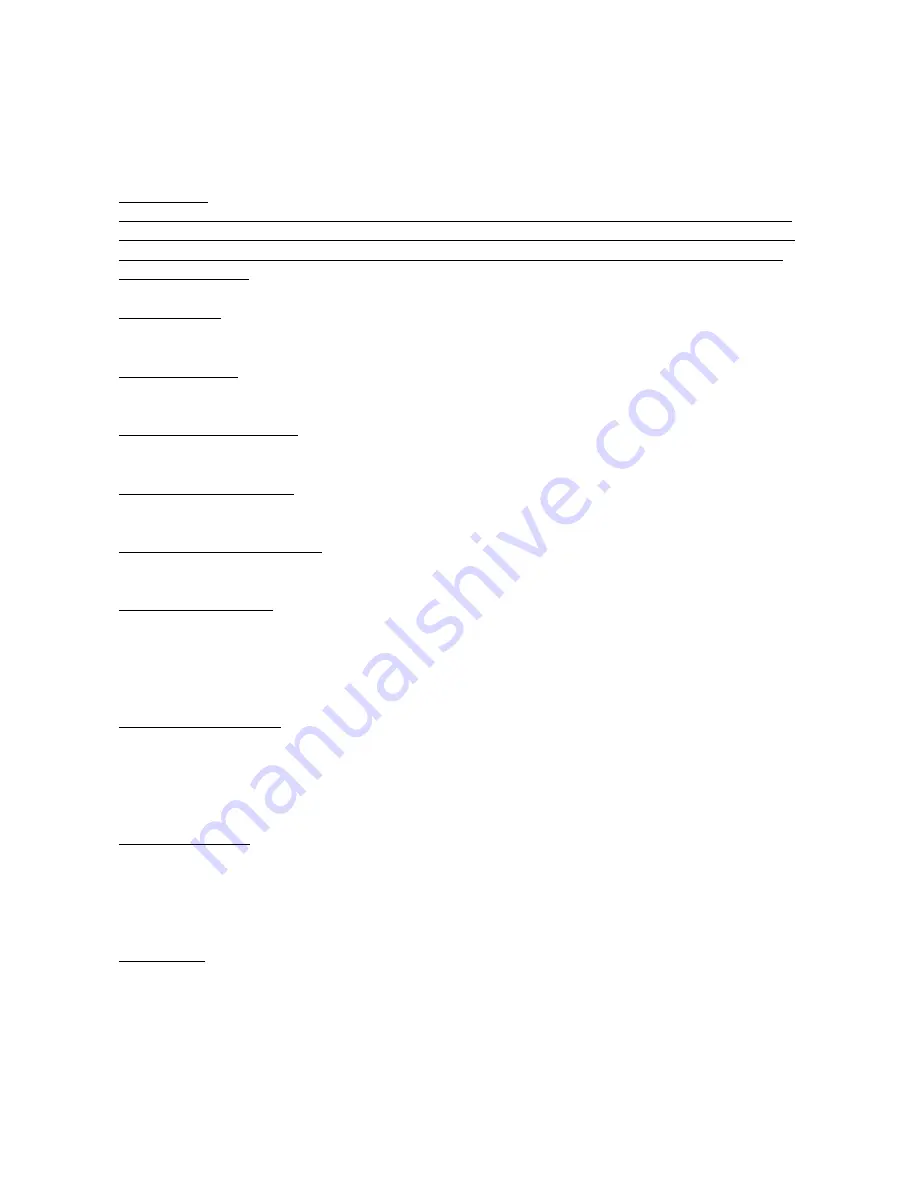
Fredenstein F609 Tube Microphone Preamplifier
Installation:
Please power down your rack or box first before inserting the
F609
. The power requirements
are m/-16V, +/-250mA. In case you don't use a Fredenstein Bento, please make sure
your box or rack can support the current. Please consult your third party documentation in
case of any doubt.
Gain Control:
Microphone Preamplifier Gain Control, m34dB, m70dB.
Output Control:
Range -20dB to 0db. The 0db position is the normal linear setting.
PAD – Input Attenuator
Atcivating PAD attenuates the microphone signal by 20dB. PAD does not change the DI level.
POL – Polarity Control:
Setting the signal polarity, when turned on, the signal is inverted.
Low Cut – High Pass Filter:
Two stage low-cut filter, 50Hz or 100Hz
P48 Phantom Power:
Most FET condenser microphones as well as some other microphones with built-in amplifiers
r48V Phantom Power. Setting the P48 switch to the right e48V through the
balanced microphone line. Please check your microphone documentation if you are not 100% sure.
Enabling P48 on microphones not designed for P48 might cause severe damage.
ON – Standby Switch:
Turns the F609 on (switch in upper position, green LED lit) or activates standby mode (switch in
lower position, yellow LED lit). In standby mode, the high voltage supply, the tube heaters and the
VU meter back-light are turned off. Please allow 30 seconds for the amp to be fully functional after
turning it on.
DI – Direct Input:
The most common use for the DI input is to connect instruments like guitars directly to the F609.
The input impedance is greater than 500 KOhms to insure compatibility with most instrument
pickups. After inserting an unbalanced (TS, Tip-Sleeve) plug, the balanced microphone input
through the box or rack is automatically disabled.
Please note:
As a pure analog product, the F609 does not support digital read-out on Bento D displays.
Fredenstein F609 Manual V1.1 Nov. 10, 2014 Page 2