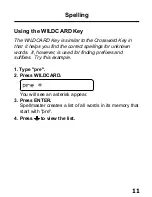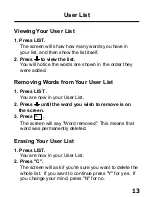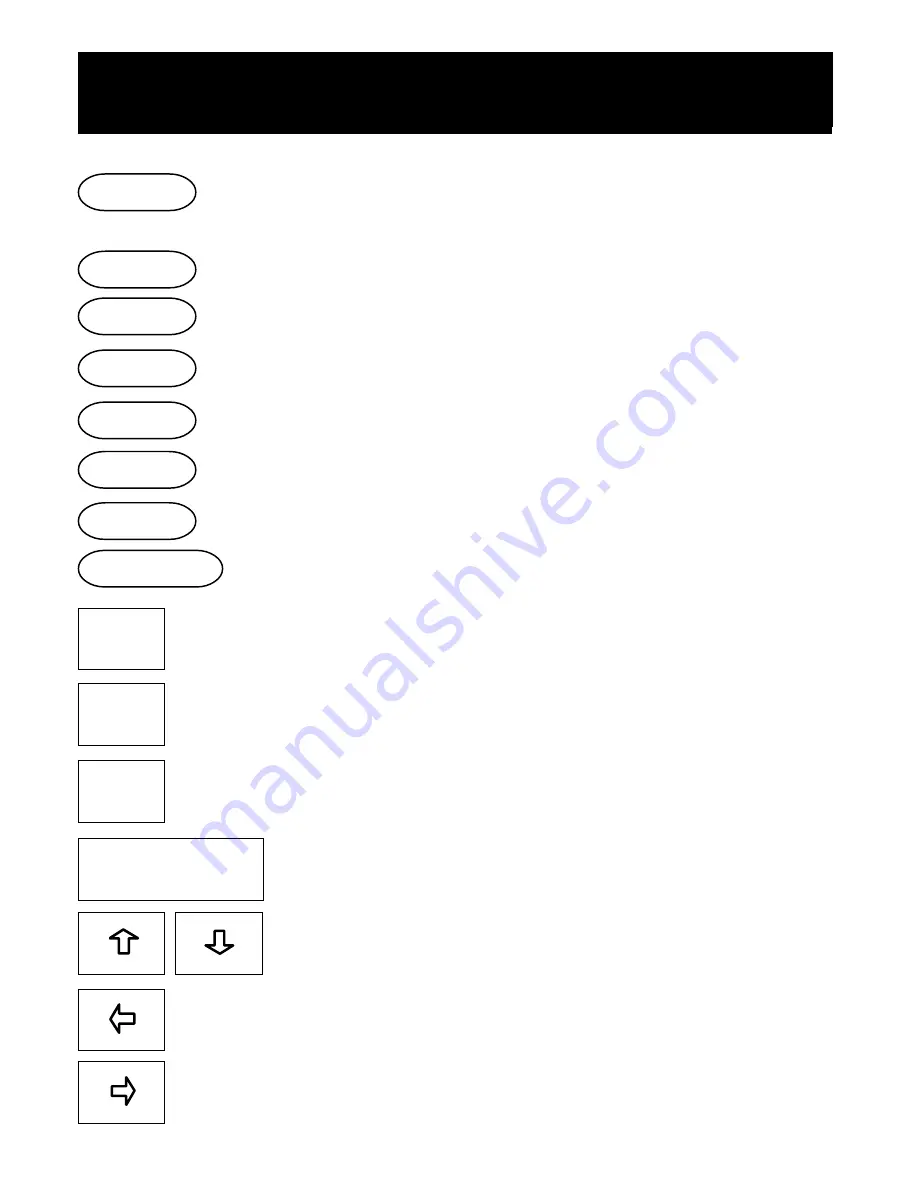
4
Key Guide
PAGE
Shows the page number on which your word
is found in The Oxford Children's Dictionary.
Shows your User List.
Adds word to your User List.
Finds prefixes and suffixes.
Shows a help message.
Shows the game menu.
Goes back a step.
Turns the Spellmaster on or off.
Finds missing letters.
Removes a word from User List.
Clears an entry.
Enters a request.
Adjusts contrast, moves up or down a list.
Erases a letter.
Types a space.
LIST
ADD
INFO
ON/OFF
BACK
PLAY
?
-
CLEAR
ENTER
WILDCARD