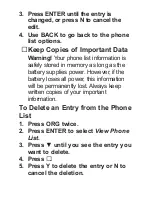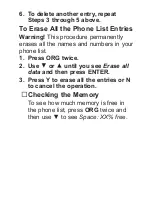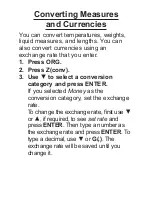Using the Calculator
To Make a Calculation
1. Press ORG.
2. Use the numbered keys to type a
number.
To make a number negative or
positive, press X(+/-). To type a
decimal point, press
or G(.).
3. Use A(+), S(-), D(x), or F(÷) to enter a
math function.
Note: To find a square root, press
C(
√
).
4. Type another number.
5. Press ENTER or V(%).
To clear the calculation, press CLEAR.